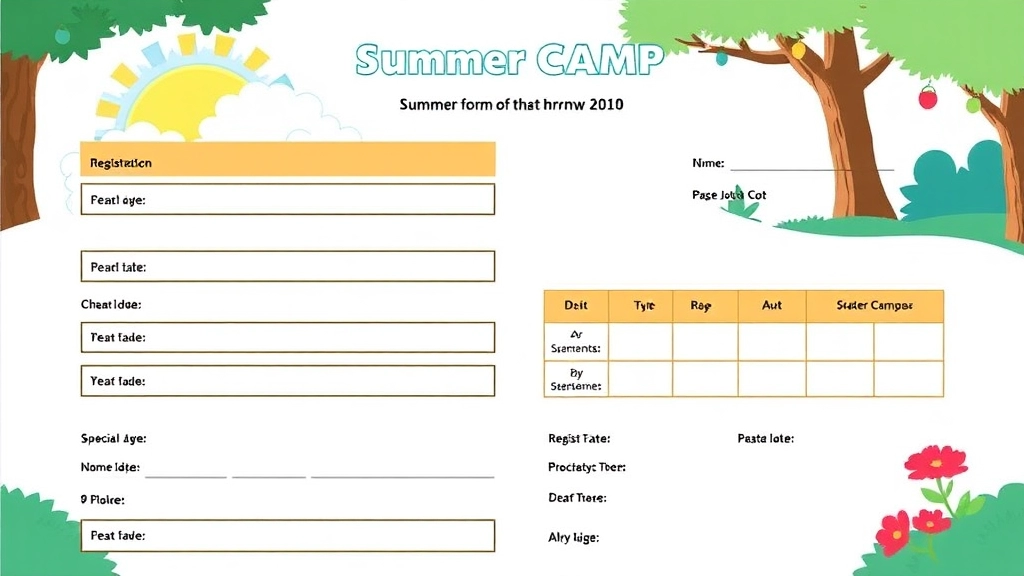Welcome to the Ultimate Guide on Creating the Perfect Registration Form Format for Summer Camp!
Whether you’re a camp organizer or a parent, this article is your go-to resource for ensuring a smooth, efficient, and secure registration process. From collecting essential camper details to integrating online payment systems and ensuring data security, we’ve got you covered.
What Makes a Registration Form Effective
We’ll delve into the nitty-gritty of what makes a registration form effective, including:
- Essential camper details
- Guardian and emergency contact information
- Health and medical fields
- Consent requirements
We’ll also explore how to:
- Accommodate special requests
- Offer early bird discounts
- Automate confirmation emails
Ready to make your summer camp registration a breeze? Let’s dive in!
Essential Camper Details in Summer Camp Registration Forms
So, you’re getting ready to send your kid off to summer camp, huh? Exciting times! But I bet you’ve got a few questions buzzing in your head, like what exactly do you need to fill out in those summer camp registration forms? Let’s break it down and make sure you’ve got all the essential camper details covered.
Why Camper Details Matter
First off, why are these details so crucial? Simple. They help camp organisers know who’s coming, what they need, and how to keep everyone safe and happy.
What to Include in Camper Details
Let’s dive into the nitty-gritty of what you need to fill out:
- Full Name: Obvious, right? But make sure it’s the name your child goes by. If your kid’s name is Alexander but everyone calls him Alex, put Alex.
- Date of Birth: Camps often group kids by age, so this is a must.
- Gender: Helps in planning accommodations and activities.
- Home Address: In case they need to send any snail mail or packages.
- Parent/Guardian Contact Info: Super important for emergencies and updates.
- Camper’s T-Shirt Size: Many camps give out shirts, and you don’t want your kid swimming in an XXL or squeezing into a Small.
A Real-Life Example
Imagine this: Your kid, Jamie, is all set to join a summer sports camp. You fill out the form but forget to mention Jamie’s nickname. Now, Jamie gets called by a formal name all week, feeling awkward and out of place. Not the best start to a fun camp experience, right?
Keep It Engaging
And hey, don’t just fill in the blanks. Some forms might ask for a âGet to Know Meâ section. Use this to share a bit about your child’s likes, dislikes, and any quirks. It’s like giving the camp a cheat sheet on how to make your kid’s experience awesome.
Quick Tips
- Double-Check: Always double-check the info you provide. A small typo in the phone number can create big headaches.
- Be Honest: If your kid is shy or has special needs, let the camp know. The more they know, the better they can accommodate.
- Use Bullet Points: If the form allows, use bullet points for clarity. It makes it easier for camp staff to read and understand.
For more information on finding the right camp, check out our guide to PG County summer camps. And if you’re still unsure, take a look at our City of Carlsbad summer camps for some great options.
Collecting Guardian and Emergency Contact Information
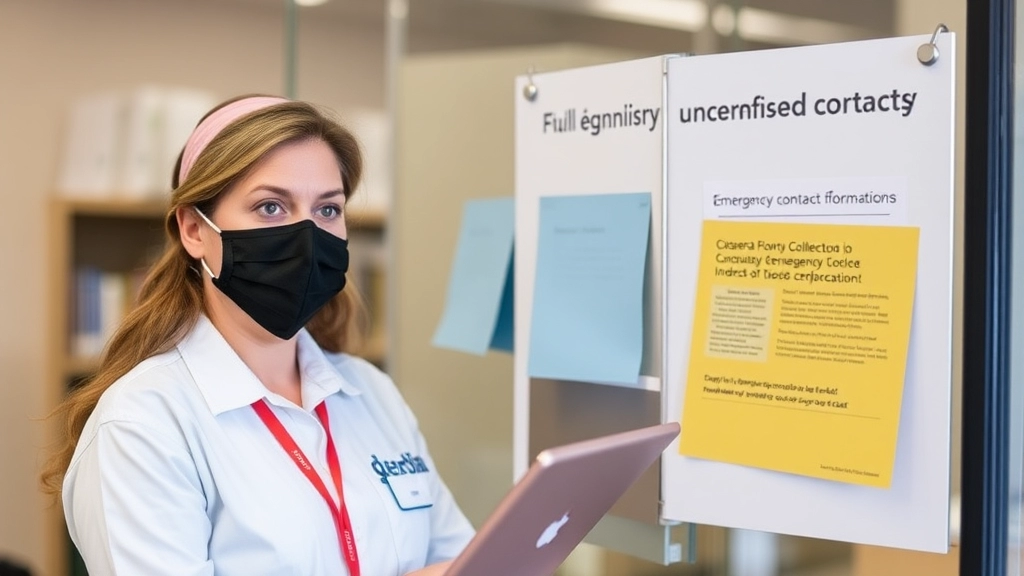
Alright, let’s get real.
You’re signing your kid up for summer camp.
Your biggest worry?
Safety.
That’s why collecting guardian and emergency contact information is non-negotiable.
Why This Matters
What happens if there’s an emergency?
Who do we call?
You want peace of mind, and we want to give it to you.
What We Need
- Primary Guardian Info: Name, phone number, email.
- Secondary Guardian Info: Just in case we can’t reach the primary.
- Emergency Contacts: Two is ideal. Name, relationship, phone number.
Why Two Contacts?
- One might be busy.
- Two increases the chances of quick communication.
- Emergencies don’t wait.
How We Use This Info
- Immediate Contact: If something happens, we call you first.
- Backup Plan: If we can’t reach you, we go down the list.
- Daily Updates: Sometimes, we just need to share something quick.
Stories From the Field
Imagine this: Little Timmy scrapes his knee.
No big deal, but he’s upset.
We call you, you’re in a meeting.
We call the secondary guardian, they’re on it.
Timmy gets the comfort he needs, you get the update.
Pro Tips for Filling Out This Section
- Be Accurate: Double-check phone numbers and emails.
- Stay Updated: If your contact info changes, let us know.
- Think Ahead: Choose contacts who are reliable and reachable.
What If You Forget?
No worries, we’ll remind you.
But seriously, don’t forget.
Quick Recap
- Primary and secondary guardian info is crucial.
- Two emergency contacts are better than one.
- Accuracy and updates are key.
Collecting guardian and emergency contact information isn’t just a formality.
It’s your kid’s safety net.
And it gives you peace of mind.
Health and Medical Information Fields
Why is health info crucial for camp registration?
Ever worried about sending your kid off to camp and wondering if they’re in safe hands? You’re not alone. Health and medical information fields in summer camp registration forms are essential for peace of mind. Let’s break it down.
What Do We Need to Know?
When it comes to health details, it’s all about ensuring safety. Here’s what camps typically ask for:
- Medical History: Allergies, chronic conditions, or past injuries.
- Medications: What meds are needed, how often, and any side effects.
- Vaccination Records: Up-to-date shots are often required.
- Dietary Restrictions: Gluten-free? Vegan? We got it covered.
Why all this info? Simple. It helps camp staff prep for any situation, ensuring your child is safe and sound.
Real-Life Example
Imagine a camper with a peanut allergy. Without this info, camp meals could become a minefield. But with the right details, staff can plan meals that keep everyone safe and happy.
Health Info Collection Tips
Let’s make it easy:
- Use Bullet Points: Clearly list what’s needed.
- Simple Language: No medical jargon.
- Mandatory Fields: Ensure critical fields are required.
Consent and Privacy
Worried about privacy? We get it. Here’s how we tackle that:
- Data Protection: Use encryption and secure databases.
- Clear Permissions: Explain who sees the info and why.
For more tips on ensuring your child’s safety and preparing for camp, check out our guide on fun activities at summer camp.
Consent and Authorization Requirements in Camp Registration

Alright, let’s get real for a sec.
When you’re signing your kid up for summer camp, there’s a lot on your mind.
One biggie? Consent and Authorization Requirements.
You need to know what you’re agreeing to and why it’s crucial.
Let’s break it down.
Why Consent Matters
First off, camps need your permission for a bunch of stuff.
Think about it:
- Medical treatment if your kid gets hurt
- Taking photos for camp memories or social media
- Participation in specific activities, especially the risky ones
Without your consent, camps can’t do much.
And that’s a problem.
Key Authorizations You’ll Encounter
Here’s a quick list of what you might need to authorize:
- Medical Treatment:
- Camps need to act fast in emergencies.
- Your consent lets them get medical help without delays.
- Activity Participation:
- Some activities might be more adventurous.
- You need to give the green light for things like rock climbing or water sports.
- Media Release:
- Camps love capturing moments.
- They need your OK to use your kid’s photos in their materials.
- Transport:
- If the camp includes off-site trips.
- You’ll need to approve the transport arrangements.
Making It Easy for You
Camps should make this process straightforward.
Here’s how they can do it:
- Clear Forms:
- No jargon, just plain English.
- Easy to understand what you’re signing.
- Digital Signatures:
- Quick and hassle-free.
- Sign on your phone or computer.
- Separate Sections:
- Break down each consent area.
- You know exactly what you’re agreeing to.
Real Talk: What If You Don’t Consent?
Okay, so what if you’re not comfortable with something?
- Talk to the Camp:
- They might have alternatives.
- Your kid can still have a blast without certain activities.
- Custom Agreements:
- Some camps allow tailored consents.
- You can opt-in or out based on your comfort level.
Options for Adding Special Requests and Accommodation Needs
Let’s dive straight into it. When it comes to summer camp registration, parents and guardians are always worried about one big thing: special requests and accommodation needs. They want to make sure their kids are comfortable, safe, and happy. So, how can camps make this process easy and effective? Let’s break it down.
Why Special Requests Matter
Every child is unique, and so are their needs. Whether it’s dietary restrictions, medical conditions, or even social preferences, these details can make or break a camper’s experience. Camps that handle these requests well not only ensure a smoother experience for the kids but also build trust with the parents.
Types of Special Requests to Consider
- Dietary Restrictions: Allergies, vegetarian or vegan diets, gluten-free options.
- Medical Needs: Medications, specific health conditions, emergency protocols.
- Social Preferences: Cabin mate requests, activity preferences, behavioural needs.
- Accessibility: Wheelchair access, sensory-friendly activities, special equipment.
How to Collect Special Requests
Here’s the deal: you need to make it super easy for parents to share this info. Here’s how:
- Dedicated Section in the Form: Have a clear, separate section for special requests and accommodation needs. This makes it easy for parents to find and fill out.
- Detailed Questions: Ask specific questionsâdon’t make parents guess what info you need.
- Open-Ended Fields: Include space for parents to provide additional details that may not fit into standard categories.
Example Questions to Include
- Does your child have any dietary restrictions? Please specify.
- Does your child require any medication during camp? List all medications and dosages.
- Are there any specific activities your child should avoid? Why?
- Does your child have any accessibility needs we should be aware of?
- Is there anything else we should know to make your child’s experience better?
Real-Life Scenario
Imagine this: Sarah’s mum fills out the registration form and mentions that Sarah is allergic to peanuts and needs an EpiPen. She also notes that Sarah is more comfortable if she can bunk with her best friend, Emma. Because the camp has a well-designed form, they can easily accommodate Sarah’s needs, ensuring she has a safe and enjoyable time.
Integrating Special Requests into Camp Planning
- Staff Training: Make sure your staff knows how to handle these special requests. Regular training sessions can help.
- Communication: Keep an open line of communication with parents. Confirm receipt of their requests and update them on how these will be accommodated.
- Review and Adjust: Continually review the special requests to make sure they’re being met. Adjust your plans as needed.
Benefits of Getting It Right
- Parental Peace of Mind: Parents will feel more comfortable leaving their kids at your camp.
- Enhanced Camper Experience: Kids will have a better time, which means they’re more likely to come back.
- Positive Reputation: Word-of-mouth can make or break a camp. Get it right, and parents will rave about you.
Integrating Online Payment and Discounts for Early Registration

Ever wondered how to make the summer camp registration process smooth and hassle-free?
Let’s face it, dealing with payments can be a headache.
But it doesn’t have to be.
Online Payment Systems: A Game-Changer
First off, integrating online payment systems is a must.
Why?
- Convenience: Parents can pay anytime, anywhere.
- Speed: Transactions are instant.
- Security: No more worrying about lost cheques or cash.
Think of it like this: You’re at a coffee shop. You order your favourite latte, and in a few taps on your phone, it’s paid for.
That’s the ease we want for your camp registration.
Early Bird Discounts: A Win-Win
Now, let’s talk discounts.
Who doesn’t love a good deal?
Offering early bird discounts can:
- Boost registrations early on.
- Help you plan better.
- Make parents happy.
Imagine this: It’s January, and you offer a 10% discount for registrations before March.
Parents jump on it, and you get a clearer picture of your camp’s numbers early.
How to Implement This?
Here’s a simple way to integrate online payments and early discounts:
- Choose the Right Payment Gateway: Options like PayPal, Stripe, or even direct bank transfers.
- Set Up Early Bird Discounts: Create a timeline and stick to it. For example, 10% off until March, 5% off until April.
- Automate the Process: Use registration software that automatically applies discounts and confirms payments.
Real-Life Example
I remember a camp that used to struggle with late payments and lost cheques.
They switched to an online system and offered a 15% discount for early birds.
Guess what?
Registrations soared, and they had funds in the bank months before camp started.
Key Takeaways
- Online Payments: Convenience, speed, and security.
- Early Bird Discounts: Boost early registrations and plan better.
- Automation: Simplify the process for everyone.
Integrating online payments and offering early bird discounts isn’t just smart.
It’s essential.
Ensuring Data Security and Privacy in Summer Camp Forms
Alright, let’s get real. When it comes to summer camp registration forms, data security and privacy are not just optional extrasâthey’re non-negotiable. Parents are trusting us with their kids’ personal details, medical info, and emergency contacts. If we mess that up, we’re done. So, how do we keep this data safe and sound? Let’s dive in.
Why Data Security Matters
First off, let’s talk about why this is a big deal. Imagine a parent asks, “How do you protect my child’s information?” If you’re fumbling for an answer, you’ve already lost their trust. Data breaches can lead to identity theft, fraud, and a bunch of other headaches no one wants to deal with. So, here’s what we need to do:
Key Steps to Secure Data
- Encryption: This is your first line of defence. Encrypt all data during transmission and storage. Think of it as putting a padlock on every piece of information.
- Secure Servers: Use servers that comply with industry standards like GDPR or CCPA. This isn’t just about looking good; it’s about doing things right.
- Access Controls: Limit who can access sensitive information. Only authorised personnel should have access, and even then, only to the data they need.
- Regular Audits: Conduct regular security audits to identify and fix vulnerabilities. It’s like a health check-up but for your data.
- Two-Factor Authentication (2FA): Implement 2FA for any admin access. It’s an extra step, but it’s worth it.
Privacy Policies and Transparency
Now, let’s talk privacy. Parents want to know how you’re using their data. Be upfront about it. Here’s what you need:
- Clear Privacy Policy: Write it in plain English. No one wants to wade through legal jargon.
- Data Retention: Explain how long you’ll keep the data and why.
- Third-Party Sharing: If you share data with third parties (like payment processors), make sure parents know about it.
Real-Life Example: What Not to Do
A summer camp once had a data breach because they stored unencrypted data on an unsecured server. The result? Hundreds of parents had their personal information exposed. The camp faced legal action, lost trust, and struggled to fill spots the next year. Don’t be that camp.
Tools and Technologies to Use
- SSL Certificates: Make sure your website has an SSL certificate. It’s the little padlock icon in the URL bar that tells users their data is safe.
- Data Masking: This hides the actual data with modified content. Even if someone gets in, they can’t read it.
- Firewalls and Antivirus Software: Basic but essential. Think of it as your camp’s digital moat.
Automating Security Processes
Automate as much as you can. Use software that automatically encrypts data, runs security checks, and alerts you to potential breaches. This isn’t just about making life easier; it’s about making your camp safer.
Automating Registration Confirmation and Follow-Up Emails
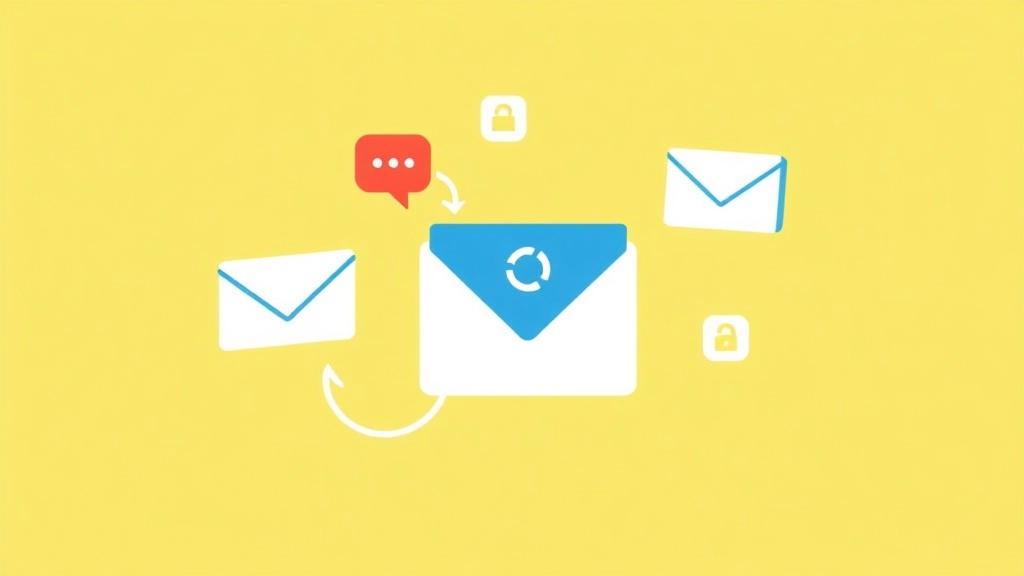
Ever signed up for something and then wondered if it went through?
Yeah, no one likes that.
So, let’s talk automating registration confirmation and follow-up emails.
Why Automate?
You want your campers and their guardians to feel secure and informed.
Automation does that.
It’s like having a digital assistant who never sleeps.
Immediate Confirmation
First things first, the moment someone registers, they should get a confirmation email.
No one wants to wait around wondering if their kid’s spot is secured.
Make it instant.
What Should the Confirmation Email Include?
- Registration Details: Name, camp dates, and any special notes.
- Next Steps: What they need to do next, if anything.
- Contact Info: In case they have questions.
Follow-Up Emails
Now, let’s talk follow-ups.
These are crucial.
You don’t want to spam, but you do want to keep them in the loop.
Here’s a quick rundown:
- Pre-Camp Reminders: A week before camp starts, send a reminder with what to pack and any final instructions.
- Health and Safety Updates: Any last-minute health protocols or changes.
- Post-Camp Feedback: A thank-you note and a quick survey after camp ends.
Tools to Use
You don’t need to be a tech wizard.
There are plenty of tools out there:
- Mailchimp: Great for setting up automated email sequences.
- Zapier: Connects your registration form to your email service.
- CampMinder: Specifically designed for camps, with built-in automation.
Keep It Personal
Automated doesn’t mean robotic.
Use merge tags to add personal touches like the camper’s name.
It makes a difference.
Real-Life Example
Imagine this: Sarah signs up her son, Jake, for your summer camp.
Within seconds, she gets an email confirming Jake’s spot.
She’s relieved.
A week before camp, she gets another email with a packing list and final instructions.
Sarah feels prepared and confident.
After camp, she receives a thank-you note and a survey link.
She’s impressed with how smooth the process was.
Customising Forms to Suit Different Types of Camps (Day, Overnight, Sports)
Are you struggling to customise your summer camp registration forms for different types of camps? Whether you’re running a day camp, overnight camp, or a sports camp, tailoring your forms to fit the specific needs of each type can be a game-changer. Trust me, I’ve been there, done that, and learned a lot along the way. Let’s dive into how you can make your registration forms work for you and your campers.
Why Customisation Matters
Imagine you’re a parent signing up your child for a summer camp. You’d expect the form to ask relevant questions, right? A generic form can be frustrating and may even lead to incomplete or incorrect information. Customising your forms ensures you get the data you need while making the process easier for parents.
Day Camps
Day camps are all about fun and learning during the day, with kids going home each evening. Here’s what you should focus on:
- Daily Schedules: Include fields for parents to specify drop-off and pick-up times.
- Activities: Ask parents to choose from a list of activities their child is interested in.
- Lunch Preferences: A field for dietary restrictions and lunch preferences can be a lifesaver.
- Emergency Pick-Up Contacts: Make sure to have a field for additional people authorised to pick up the child.
Overnight Camps
Overnight camps are a different beast altogether. Kids stay for several days or even weeks, so you need more detailed information.
- Sleeping Arrangements: Ask about bed-sharing preferences or any specific needs for sleeping arrangements.
- Packing Lists: Include a downloadable packing list and a field for parents to confirm they’ve packed essential items.
- Communication Preferences: How often would parents like to receive updates? Daily emails? Weekly calls?
- Medical Information: A more detailed medical history, including any medications the child needs to take while at camp.
Sports Camps
Sports camps focus on physical activities and skills development. Your form should reflect that.
- Skill Level: A field to specify the child’s skill level in the sport.
- Equipment Needs: Do they need to bring their own gear, or is it provided?
- Physical Fitness: Include a section for recent physical exams or fitness levels.
- Coach Preferences: If possible, let parents choose or express preferences for specific coaches.
Real-Life Example
Let me share a quick story. Last summer, we had a parent who signed up their child for our sports camp using our newly customised form. They were thrilled to see fields asking about their child’s skill level and equipment needs. The parent later told us that this attention to detail made them feel confident in our camp’s ability to cater to their child’s needs. The result? A happy camper and an even happier parent.
Tips for Effective Customisation
Here’s a quick rundown to make your forms top-notch:
- Use Conditional Logic: Show or hide fields based on previous answers. This keeps the form clean and relevant.
- Keep It Short: Only ask for information you absolutely need. No one likes filling out endless forms.
- Test Run: Before going live, test the form with a few parents to catch any issues.
- Feedback Loop: After the camp, ask parents what they thought of the registration process and make improvements.
Feel free to check out our other articles on Essential Camper Details in Summer Camp Registration Forms and Collecting Guardian and Emergency Contact Information to further streamline your registration process.
Best Practices for Sharing and Embedding Registration Forms Online
Ever struggled with sharing your summer camp registration forms online?
I get it.
It can feel like a maze.
But let’s break it down.
Why Sharing Forms Matters
First, let’s talk about why it’s crucial.
Your camp’s success hinges on smooth registration.
If parents can’t find your form, you’re missing out. Consider exploring summer camp fairs to increase visibility and engagement.
Easy Access is Key
Make sure your forms are easy to find.
Here’s how:
- Embed on Your Website: Place forms on a dedicated registration page.
- Social Media Links: Share direct links on Facebook, Instagram, and Twitter.
- Email Campaigns: Include forms in newsletters and email blasts.
Embedding Forms: The How-To
Embedding isn’t rocket science.
But it can feel like it.
Here’s a quick guide:
- Use Form Builders: Tools like Google Forms or JotForm make embedding a breeze.
- Responsive Design: Ensure forms look good on mobile and desktop.
- Clear Call-to-Action: Use buttons like “Register Now” to grab attention. This approach is similar to how Hume Lake Summer Camp handles registrations.
SEO and Sharing
Want your forms to show up in search results?
Here’s the deal:
- Keywords: Use relevant terms like “summer camp registration” throughout.
- Meta Descriptions: Write clear, concise summaries for search engines.
Real Talk: Challenges and Solutions
Sometimes, tech fails us.
Forms don’t load, or links break.
Here’s what I do:
- Test Regularly: Check links and forms before going live.
- Backup Plans: Have a PDF version ready in case of tech hiccups.
Engage Your Audience
Think about it like this:
You’re having coffee with a friend.
Keep it real.
Tell stories.
Share why your camp is the best choice.
FAQs: Registration Form Format For Summer Camp
Why is it important to collect guardian and emergency contact information?
Collecting this information ensures we can quickly reach someone in case of an emergency, providing peace of mind for both parents and camp staff.
What specific guardian and emergency contact details are required?
We need the primary guardian’s name, phone number, and email, as well as a secondary guardian’s contact information. Additionally, two emergency contacts with their names, relationships, and phone numbers are ideal.
Why do we need two emergency contacts?
Having two contacts increases the chances of quick communication if one person is unavailable. Emergencies don’t wait, so it’s crucial to have multiple points of contact.
How will the camp use the guardian and emergency contact information?
The information is used primarily for immediate contact in emergencies, as a backup plan if the primary contact is unreachable, and for daily updates if needed.
What should I do if my contact information changes?
It’s important to update us immediately with any changes to ensure we always have accurate and current contact information.
What are the key consent and authorization requirements in the camp registration form?
You will need to authorize medical treatment, participation in specific activities, media releases, and transport arrangements. These consents are crucial for the camp to operate efficiently and safely.
How can camps make the consent process easier for parents?
Camps should use clear, jargon-free forms, offer digital signatures for convenience, and break down each consent area to ensure parents understand what they are agreeing to.
What if I am not comfortable with certain consents?
Talk to the camp; they might offer alternatives. Some camps allow tailored consents, letting you opt-in or out based on your comfort level.
Why should camps integrate online payment systems?
Online payment systems offer convenience, speed, and security, allowing parents to pay anytime and anywhere without worrying about lost cheques or cash.
What are the benefits of offering early bird discounts?
Early bird discounts can boost early registrations, help camps plan better, and make parents happy by offering them a good deal.
How can camps implement online payments and early bird discounts?
Choose the right payment gateway, set up early bird discounts with clear timelines, and automate the process using registration software that applies discounts and confirms payments.
Why is it important to automate registration confirmation and follow-up emails?
Automation ensures that campers and their guardians feel secure and informed, providing immediate confirmation and timely follow-up communications without manual effort.
What should be included in the registration confirmation email?
The confirmation email should include registration details, next steps, and contact information in case of questions.
What types of follow-up emails are beneficial?
Pre-camp reminders, health and safety updates, and post-camp feedback emails are crucial for keeping parents informed and engaged.
What tools can be used to automate emails?
Tools like Mailchimp, Zapier, and CampMinder can help set up automated email sequences, connect registration forms to email services, and manage camp-specific communications.
References
-
Collecting Guardian and Emergency Contact Information
-
Consent and Authorization Requirements in Camp Registration
-
Integrating Online Payment and Discounts for Early Registration