Elevate Your Summer Camp Application Process
Are you ready to elevate your summer camp application process? Whether you’re running a sports camp, an art camp, or anything in between, having a well-crafted summer camp application template is essential. This article will guide you through the key elements to include, how to customize for different camp types, and ways to collect crucial camper and parent information. Plus, we’ll dive into managing medical and emergency details, integrating payment methods, and ensuring data privacy and security. By the end, you’ll have a streamlined, user-friendly template that boosts application completion rates and makes life easier for everyone involved.
Seamless Registration Experience
Imagine a seamless registration experience where parents can quickly fill out forms, make payments, and feel confident about their child’s safety and enjoyment. From the benefits of offering an online registration form to using digital tools for application management, we cover it all. You’ll also learn how to incorporate special programs and discounts to attract more campers and how to address common parent concerns effectively.
Ready to Transform Your Summer Camp Application Process?
Let’s get started!
Key Elements of a Summer Camp Application Template
Alright, let’s get straight to it. You’re running a summer camp, and you need a killer application form that gets the job done without causing headaches for parents or campers. What should you include? Let’s break it down.
1. Basic Information
First things first, you need the essentials:
- Camper’s Full Name: No brainer, right?
- Date of Birth: Age matters for camp activities.
- Gender: Helps in planning accommodations and activities.
2. Contact Details
You gotta know how to reach these folks:
- Parent/Guardian Names: Who’s in charge?
- Phone Numbers: Primary and secondary, just in case.
- Email Address: For all those important updates.
3. Emergency Contacts
When things go south, you need backup:
- Emergency Contact Names: Someone other than the parents.
- Relationship to Camper: Uncle? Neighbour? Family friend?
- Phone Numbers: Make sure they’re reachable.
4. Medical Information
Safety first, always:
- Allergies: Food, insects, you name it.
- Medications: What they’re taking and why.
- Medical Conditions: Asthma, diabetes, etc.
- Doctor’s Contact Info: Just in case we need a pro.
5. Camp Preferences
Make their camp experience unforgettable:
- Activity Preferences: Sports, arts, adventureâwhat’s their jam?
- Bunkmate Requests: Friends they want to stick with.
6. Consent and Agreements
Cover your bases:
- Parental Consent: For activities and medical treatment.
- Waivers: Liability and photo release forms.
7. Payment Information
Let’s talk money:
- Payment Options: Credit card, bank transfer, etc.
- Payment Plans: Upfront, instalments, whatever works.
8. Additional Comments
Catch-all for anything you missed:
- Special Requests: Dietary needs, behavioural notes, etc.
Why These Elements Matter
These aren’t just boxes to tick. Each piece of information helps you run a smoother, safer, and more enjoyable camp. It’s like building a houseâyou need a solid foundation before you start decorating.
Real Talk: What Parents Worry About
- âIs my kid going to be safe?â: That’s why you need detailed medical info.
- âWill they have fun?â: Activity preferences ensure they’re doing what they love.
- âWhat if something happens?â: Emergency contacts give peace of mind.
Customisation Options for Different Types of Camps

Ever wondered how to make your summer camp application template stand out?
You’re not alone.
Parents and campers are looking for a seamless, tailored experience.
And guess what?
You can give it to them.
Why Customisation Matters
Different camps have different needs.
A sports camp isn’t the same as an art camp.
And a day camp? Totally different from an overnight camp.
So, how do you make sure your application fits like a glove?
Tailoring Your Template
Here’s what you can do:
- Sports Camps: Add sections for skill levels, preferred sports, and past experience.
- Art Camps: Include fields for artistic interests, previous workshops, and portfolios.
- STEM Camps: Ask about specific fields of interest like robotics, coding, or engineering.
- Adventure Camps: Focus on physical fitness, previous camping experience, and gear preferences.
Real-World Examples
Imagine you’re running a football camp.
Your application should ask about:
- Positions played
- Years of experience
- Favourite teams (because, why not?)
Now, think about an art camp.
Your form could include:
- Favourite mediums (paint, clay, digital)
- Previous art classes
- A space for a mini art portfolio
Making It Personal
Customisation isn’t just about the type of camp.
It’s about making each camper feel special.
Ask questions that show you care.
- “What’s one thing you’re excited to learn?”
- “Do you have any friends attending?”
These questions make the process feel less like a formality and more like a conversation.
Lists and Tables for Clarity
Here’s a quick cheat sheet:
| Camp Type | Custom Fields to Include |
|---|---|
| Sports Camp | Skill levels, preferred sports, past experience |
| Art Camp | Artistic interests, previous workshops, portfolios |
| STEM Camp | Specific fields of interest, previous projects |
| Adventure Camp | Physical fitness, camping experience, gear preferences |
Final Thoughts
Customisation is key.
It’s what sets your camp apart.
It’s what makes parents trust you.
And most importantly, it’s what makes campers excited to join.
So, go ahead.
Tailor your summer camp application template.
Make it fit like a glove.
And watch your camp thrive.
How to Collect Important Camper and Parent Information
Alright, let’s get down to it. You’re running a summer camp, and you need to gather all the essential info about your campers and their parents. But how do you make sure you get everything you need without turning your application form into a novel? Let’s break it down.
Why This Matters
First off, why is collecting camper and parent information so crucial? Well, think about it:
- Safety: You need to know who to contact in case of an emergency.
- Personalisation: Knowing a bit about each camper helps you tailor activities.
- Smooth Operations: The more you know upfront, the fewer surprises later.
What Info to Collect
Here’s a quick list of what you should definitely include:
Basic Camper Details
- Full name
- Age and date of birth
- Gender
- Address
Parent/Guardian Information
- Full names
- Contact numbers (mobile and home)
- Email addresses
- Emergency contact info (if different)
Health and Medical Details
- Allergies
- Medications
- Medical conditions
- Dietary restrictions
Camp Preferences
- Activity interests
- Cabin mate requests
- Any special needs or accommodations
Permissions and Consents
- Photo/video consent
- Activity participation consent
- Medical treatment consent
Making It Easy for Parents
Parents are busy, so make your form as straightforward as possible. Here’s how:
- Use Clear Language: Skip the jargon. If you need medical info, just say, “Does your child have any medical conditions we should know about?”
- Break It Down: Use sections and headers to make the form easy to navigate.
- Mandatory Fields: Clearly mark what’s required. No one likes guessing games.
- Pre-fill Options: If they’ve registered before, allow them to auto-fill basic info.
Digital Tools Make It Simpler
We live in a digital age, so why not use it to your advantage? Digital forms can:
- Auto-Save Progress: Parents can come back to complete the form later.
- Validation Checks: Ensure all required fields are filled out before submission.
- Instant Confirmation: Send a confirmation email once the form is submitted.
Real-Life Example
Here’s a quick story. Last summer, we had a mum who was super stressed about filling out the application. She had three kids, and the paper forms were just too much. We switched to an online form, and guess what? She completed it in 10 minutes and even sent us a thank-you email.
For more tips on making your camp experience smooth, check out our guide on registration forms.
Managing Medical and Emergency Details in Camp Forms

Alright, let’s talk about something super important: managing medical and emergency details in camp forms.
You know the drill – parents are worried about their kids’ health and safety when they send them off to camp. And as a camp organiser, you’ve got to be on top of it.
But how do you make sure you collect all the necessary info without turning the application process into a nightmare?
Key Medical and Emergency Info to Collect
First things first, you need to know what to ask for:
- Medical History: Allergies, chronic conditions, past injuries.
- Medications: What they’re taking, dosages, and times.
- Emergency Contacts: Names, relationships, and phone numbers.
- Doctor’s Info: Name, contact details, and any special instructions.
- Insurance Details: Policy number, provider, and emergency procedures.
Making It Easy for Parents
Parents are busy. They don’t have time to fill out endless forms. So, make it simple:
- Use Checkboxes: For allergies and common conditions.
- Auto-Fill Options: For returning campers.
- Clear Instructions: Explain why you need each piece of info.
Digital vs. Paper Forms
Gone are the days of paper forms. Digital is where it’s at:
- Online Forms: Easy to fill out, update, and store.
- Mobile-Friendly: Parents can complete them on the go.
- Automated Reminders: Nudge parents to complete forms before deadlines.
Real-Life Example
Imagine this: Sarah’s mum forgot to mention her peanut allergy on the form. But because you used an online form with automated reminders, she got a nudge to double-check everything. Crisis averted.
Storing and Accessing Info
You’ve got all this sensitive info – now what?
- Secure Storage: Use encrypted databases.
- Easy Access: Make sure camp staff can access it quickly in an emergency.
- Regular Updates: Keep info current, especially for returning campers.
Handling Emergencies Like a Pro
When something does go wrong, you need to act fast:
- Emergency Protocols: Have clear steps for different scenarios.
- Staff Training: Make sure everyone knows the drill.
- Communication Plan: Keep parents informed without causing panic.
Integrating Payment Methods with Your Camp Application Template
Ever wondered how to make paying for summer camp as easy as a walk in the park? Let’s face it, no one likes dealing with clunky payment processes. Parents are already juggling a million things, and the last thing they need is a headache when signing their kids up for camp. So, how do we streamline this? Let’s dive in.
Why Integrate Payment Methods?
First off, integrating payment methods directly into your camp application template is a game-changer. Here’s why:
- Convenience: Parents can complete the entire registration process in one go.
- Reduced Errors: No more manual data entry, which means fewer mistakes.
- Faster Processing: Payments are processed instantly, speeding up the whole registration process.
- Better Tracking: You get real-time updates on who has paid and who hasn’t.
Types of Payment Methods to Include
To cater to everyone, you want a variety of payment options. Here are some essentials:
- Credit/Debit Cards: The most common and widely used method.
- PayPal: Great for those who prefer online wallets.
- Bank Transfers: For those who like to keep it traditional.
- Mobile Payments: Think Apple Pay or Google Wallet for tech-savvy parents.
- Installment Plans: Because sometimes, spreading out payments makes things easier.
How to Set It Up
Setting up integrated payment methods doesn’t have to be rocket science. Here’s how you can do it:
- Choose a Payment Gateway: Options like Stripe, Square, and PayPal are popular for a reason. They’re reliable and easy to integrate.
- Embed Payment Forms: Most payment gateways offer embeddable forms that you can plop right into your application template.
- Test the Process: Before going live, run through the entire payment process yourself to catch any hiccups.
- Secure Payment Data: Ensure your payment forms are SSL encrypted to protect sensitive data.
Real-life Example
A friend of mine runs a summer camp, and they were losing sign-ups because the payment process was a nightmare. They switched to an integrated system using Stripe, and guess what? Sign-ups shot up by 30% in just one season. Parents loved the simplicity, and the camp staff had way less admin work. Win-win.
FAQs
Q: What if a parent prefers to pay by cheque?
A: While integrating online payments is key, always offer an alternative for those who prefer old-school methods. Just ensure you have a clear process for handling these payments.
Q: How do I handle refunds?
A: Choose a payment gateway that makes refunds easy. Most platforms allow you to process refunds directly from their dashboard.
Q: Is it safe to store credit card information?
A: Never store credit card information yourself. Use a payment gateway that complies with PCI DSS standards to handle this securely.
Benefits of Integrated Payment Methods
- Increased Sign-ups: A smooth payment process means more completed registrations.
- Time-saving: Less time chasing payments means more time focusing on what really matters â the camp experience.
- Better Cash Flow: Instant payments mean you can manage your finances better.
To further streamline your camp registration process, consider using top summer camp registration software that integrates seamlessly with various payment methods. Additionally, ensure your camp offers a variety of engaging activities, from top outdoor games to creative workshops, to keep the kids excited and engaged throughout their stay.
Benefits of Offering an Online Summer Camp Registration Form

Ever wondered why your summer camp registration process feels like a slog?
You’re not alone.
Parents are busy. Kids are excited. And no one has time for paperwork.
So, let’s talk about the benefits of offering an online summer camp registration form.
Speed and Convenience
First off, speed.
An online form means parents can sign their kids up in minutes, not hours.
No need to print, fill out, scan, or mail anything.
Just click, type, and submit.
Real-Time Updates
Next, real-time updates.
Parents get instant confirmation that their registration went through.
No more waiting days to hear back.
And if there’s an issue?
They’ll know right away.
Easy Access to Information
Then there’s easy access to information.
Parents can fill out the form from anywhere—at home, at work, or even on the go.
All they need is an internet connection.
Eco-Friendly
Let’s not forget, it’s eco-friendly.
No paper means less waste.
And that’s a win for everyone.
Better Data Management
Now, let’s talk about better data management.
An online form means all the information goes straight into your database.
No more deciphering messy handwriting or losing forms.
Everything is neat, tidy, and easy to access.
Enhanced Security
And what about security?
Online forms can be encrypted, keeping sensitive information safe.
Plus, you can set up password protection and other security measures.
Streamlined Payments
One more thing—streamlined payments.
Parents can pay online, right when they register.
No more chasing down cheques or cash.
It’s all handled in one go.
Real-Life Example
Here’s a quick story to bring it home.
A friend of mine runs a summer camp.
He switched to online registration last year.
Guess what?
Registrations went up by 30%.
Parents loved the convenience.
He loved the efficiency.
Everyone wins.
Ensuring Data Privacy and Security in Camp Registrations
Alright, let’s get real for a second. When it comes to registering your kid for summer camp, data privacy and security are top concerns for any parent. You’re not just sharing your child’s name and age; you’re handing over sensitive information like medical details, emergency contacts, and even payment info. So, how do we make sure all this data stays safe and sound?
Why Data Privacy and Security Matter
Imagine this: You’ve just filled out a summer camp application form, and then you hear about a data breach at the camp. Scary, right? Protecting personal info isn’t just a nice-to-have; it’s a must-have. Here’s why:
- Trust: Parents need to trust that their children’s data is safe.
- Legal Compliance: There are laws like GDPR and CCPA that require stringent data protection.
- Peace of Mind: Knowing your data is secure lets you focus on the fun stuff, like packing for camp!
Key Steps to Ensure Data Privacy and Security
So, how do we keep your data locked up tighter than Fort Knox? Here are some no-nonsense steps:
- Use Secure Platforms: Make sure the camp uses a secure, reputable platform for online registrations. Look for HTTPS in the URL.
- Encryption: Data should be encrypted both in transit and at rest. This means even if someone intercepts it, they can’t read it.
- Access Controls: Only authorised personnel should have access to sensitive information. This isn’t a free-for-all.
- Regular Audits: Camps should regularly audit their security protocols to catch any vulnerabilities.
- Data Minimisation: Only collect the data you absolutely need. Less data means less risk.
Real Stories, Real Concerns
Let me share a quick story. A friend of mine once registered her son for a summer camp, only to find out later that the camp’s database had been hacked. Personal info, including medical details, was compromised. The camp hadn’t encrypted their data or conducted regular security checks. That’s a nightmare scenario no parent wants to face.
Practical Tips for Parents
Now, you might be wondering, âWhat can I do as a parent?â Here are some actionable tips:
- Ask Questions: Don’t be shy. Ask the camp about their data security measures.
- Read the Fine Print: Check the camp’s privacy policy to understand how your data will be used and protected.
- Use Strong Passwords: If you’re setting up an account, use a strong, unique password. No â123456â nonsense.
- Monitor Your Data: Keep an eye on your accounts for any suspicious activity.
Benefits of Secure Online Registration
By ensuring data privacy and security, camps can offer a seamless and worry-free online registration process. Here’s what you get:
- Convenience: Register from the comfort of your home without worrying about data breaches.
- Speed: Faster processing times mean your child’s spot is secured quicker.
- Confidence: Peace of mind knowing your data is handled with care.
For more information on choosing the right camp, check out our Ultimate Guide to Choosing a Cheer Summer Camp.
Using Application Forms for Special Programs and Discounts
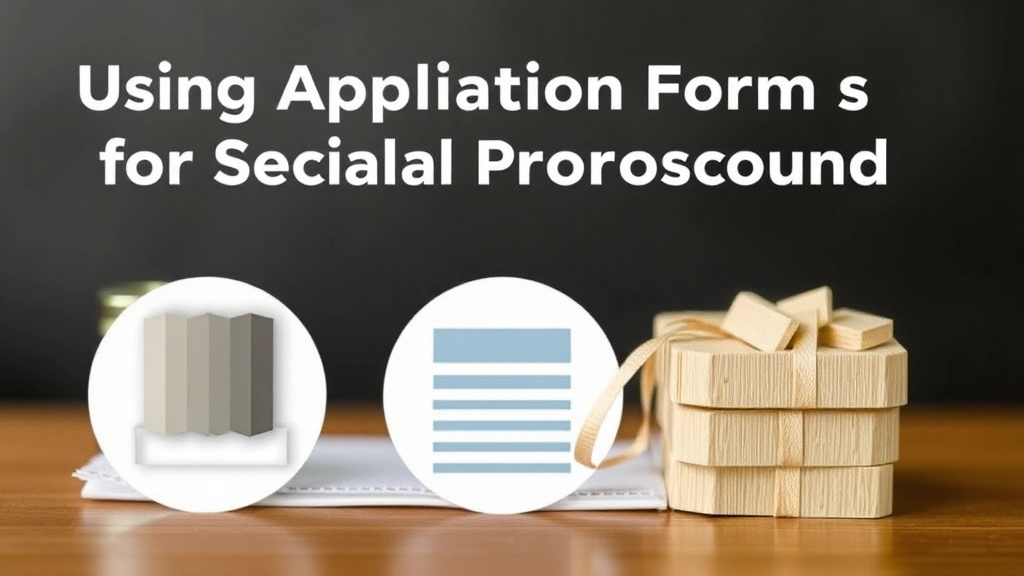
Ever wondered how to make your summer camp irresistible to parents and kids?
Special programs and discounts are your secret weapons.
But how do you integrate these into your camp application forms effectively?
Let’s break it down.
Why Special Programs and Discounts Matter
Parents are always on the lookout for unique experiences and cost-saving opportunities.
Offering special programs can set your camp apart.
Discounts can make it more affordable, pulling in those hesitant parents.
How to Include Special Programs in Your Application Forms
- Dedicated Sections: Have a clear, dedicated section for special programs.
- Detailed Descriptions: Provide detailed info about what each program offers.
- Interest Checkboxes: Simple checkboxes for parents to indicate interest.
Example:
“Is your child interested in our Robotics Workshop? Tick the box!”
Offering Discounts: Make It Easy
- Early Bird Discounts: Offer a lower rate for those who sign up early.
- Referral Bonuses: Give discounts to families who refer friends.
- Sibling Discounts: Reduced rates for families enrolling multiple kids.
Example:
“Sign up before May 1st and get 10% off!”
Real Questions from Parents
- “How do I know if my child qualifies for a special program?”
- “Are there any hidden fees with these discounts?”
Addressing These Concerns
- Clear Criteria: Explain who qualifies for each special program.
- Transparent Pricing: Make sure all costs are upfront and clear.
Example:
“Our Art Camp is open to all kids aged 8-12. No extra fees!”
The Power of Stories
Imagine a parent named Sarah who’s on the fence about your camp.
She sees the special programs and discounts.
Sarah thinks, “Wow, my son loves robotics, and I can save money by signing up early.”
She’s sold.
Why This Matters
Special programs and discounts aren’t just about filling slots.
They’re about creating value and trust.
Parents feel like they’re getting more bang for their buck.
Kids get excited about unique activities.
Key Takeaways
- Use clear sections and detailed descriptions for special programs.
- Offer easy-to-apply discounts like early bird, referrals, and sibling rates.
- Address parent concerns with clear criteria and transparent pricing.
How to Streamline Application Management with Digital Tools
Ever feel like managing camp applications is like herding cats? You’re not alone. Many camp organisers face the same headacheâkeeping track of endless paperwork, chasing down missing forms, and dealing with payment issues. But what if I told you there’s a way to make this whole process smoother and more efficient? Yep, digital tools are your best friends here. Let’s dive in and see how you can streamline your summer camp application management using some savvy tech.
Why Go Digital?
First off, let’s address the big question: Why should you even bother with digital tools? Well, here’s the deal:
- Efficiency: No more lost forms or manual data entry. Everything is in one place.
- Accuracy: Reduce human error. Digital forms mean fewer mistakes.
- Convenience: Easy for parents to fill out and submit forms online.
- Speed: Faster processing times for applications and payments.
Key Features to Look For
Alright, now that you’re sold on going digital, what should you be looking for in these tools? Here’s a quick checklist:
- User-Friendly Interface: If it’s complicated, people won’t use it.
- Customisable Forms: Tailor the forms to collect exactly what you need.
- Automated Notifications: Get alerts for new submissions, incomplete forms, and payment reminders.
- Secure Payment Gateway: Integrated, secure options for collecting fees.
- Data Security: Ensure the tool complies with data protection regulations.
Top Digital Tools to Consider
Here’s a list of some top-notch tools that can make your life easier:
- Google Forms: Simple and free. Great for basic needs.
- JotForm: Highly customisable and integrates with various payment gateways.
- CampMinder: Specifically designed for camps, offering a comprehensive suite of features.
- Active Network: Another camp-specific tool, excellent for handling large volumes of applications.
Step-by-Step Guide to Streamlining Your Application Process
Let’s break this down into manageable steps:
- Choose Your Tool: Based on your needs and budget, pick a tool that fits.
- Set Up Your Form: Customise fields to collect all necessary camper and parent information.
- Integrate Payment Methods: Make sure you have a secure way to collect fees.
- Test the Process: Run a few test applications to iron out any kinks.
- Launch and Promote: Go live and let parents know through email and social media.
- Monitor and Adjust: Keep an eye on submissions and make adjustments as needed.
Real-Life Example
I once worked with a summer camp that was drowning in paperwork. We switched to using JotForm, and the difference was night and day. Parents loved the convenience of filling out forms online, and the camp staff could easily keep track of everything. Plus, automated notifications meant no more chasing down missing forms. The camp saw a 30% increase in on-time applications and a huge drop in administrative headaches.
Addressing Common Concerns
You might be thinking, “What about data security?” or “Will parents be okay with this change?” These are valid concerns. Here’s how to tackle them:
- Data Security: Ensure the tool you choose complies with GDPR or other relevant regulations.
- Parent Communication: Clearly explain the benefits of the new system and offer support for those who might struggle with the transition.
For more insights on how to effectively manage your summer camp, check out our detailed guide on Summer Camp Director Salary Insights and Tips. Additionally, if you’re looking for creative ways to engage campers, explore our article on Summer Camp Craft Activities.
Creating User-Friendly Templates for Increased Application Completion Rates
Ever wondered why your summer camp application forms aren’t getting filled out?
Yeah, me too.
Let’s talk about making those templates user-friendly so parents actually finish them.
Why User-Friendly Templates Matter
First off, no one likes complicated forms.
Parents are busy.
Kids are restless.
You want to make it as easy as possible for them to sign up.
Here’s how:
1. Keep It Simple
Break down the form into sections.
Use clear headers like “Camper Info” and “Parent Contact.”
Short sentences.
Simple questions.
2. Use Bullet Points and Lists
Got a list of things parents need to pack?
Use bullet points.
Need emergency contacts?
Bullet points again.
It’s all about making the info easy to scan.
3. Add Progress Indicators
Ever bailed on a form because you didn’t know how long it was?
Exactly.
Add a progress bar.
Let them see they’re 50% done.
It keeps them going.
4. Mobile-Friendly Design
Most parents will fill out the form on their phones.
Make sure the template looks good on mobile.
No one wants to zoom in and out just to fill out a name.
5. Autofill and Drop-Down Menus
Use autofill where possible.
Drop-down menus for things like state or country.
Less typing means less frustration.
6. Clear Instructions and Examples
Sometimes people just need a little nudge.
Add examples next to tricky fields.
Like this: “For emergency contact, list someone other than the parent.”
7. Test and Iterate
Think your form is perfect?
Test it.
Ask a few parents to fill it out.
Get feedback.
Make changes.
Why This Works
Parents appreciate the ease.
They’re more likely to complete a form that respects their time.
And guess what?
Completed forms mean more campers.
More campers mean a successful summer camp.
For more tips on making your summer camp a success, check out our ultimate guide to planning your summer camp and learn about summer camp insurance coverage to keep your camp protected.
FAQs on Summer Camp Application Template
Why is customization important for summer camp application templates?
Customization ensures that the application fits the specific needs of different types of camps, such as sports, art, STEM, and adventure camps. This tailored approach makes the application process more relevant and engaging for parents and campers.
What are some key customization options for different types of camps?
For sports camps, include sections for skill levels, preferred sports, and past experience. Art camps can have fields for artistic interests, previous workshops, and portfolios. STEM camps might ask about specific fields of interest like robotics or coding. Adventure camps should focus on physical fitness, previous camping experience, and gear preferences.
How can I make the application process feel more personal?
Include questions that show you care about the individual camper, such as “What’s one thing you’re excited to learn?” or “Do you have any friends attending?” This makes the process feel more like a conversation than a formality.
What medical and emergency details should be included in camp forms?
Key details include medical history (allergies, chronic conditions), medications (dosages and times), emergency contacts, doctor’s information, and insurance details. These are crucial for ensuring the health and safety of campers.
How can I make it easier for parents to fill out medical and emergency details?
Use checkboxes for common conditions, auto-fill options for returning campers, and provide clear instructions explaining why each piece of information is needed.
What are the benefits of offering an online summer camp registration form?
Online forms offer speed and convenience, real-time updates, easy access to information, eco-friendliness, better data management, enhanced security, and streamlined payments. These benefits make the registration process smoother for both parents and camp organizers.
How can special programs and discounts be integrated into camp application forms?
Include dedicated sections for special programs with detailed descriptions and simple checkboxes for parents to indicate interest. For discounts, offer options like early bird discounts, referral bonuses, and sibling discounts, and make the criteria and pricing transparent.
What are some real questions parents might have about special programs and discounts?
Parents might ask, “How do I know if my child qualifies for a special program?” or “Are there any hidden fees with these discounts?” Address these concerns by providing clear criteria and transparent pricing.
Why do special programs and discounts matter?
Special programs and discounts create value and trust, making your camp more attractive to parents and exciting for kids. They help in filling slots while offering unique experiences and cost-saving opportunities.
References
-
Customization: The Key to Increase Camp Enrollment
-
The Importance of Medical Information in Camp Registration
-
Benefits of Online Camp Registration

