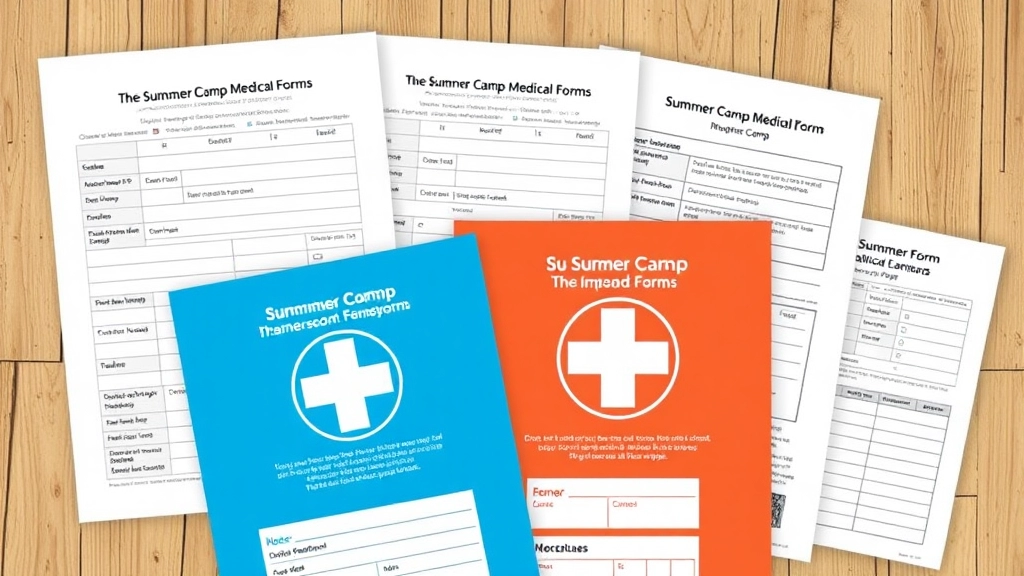Preparing for Summer Camp
When it comes to preparing for summer camp, one of the most crucial steps is filling out the Summer Camp Medical Forms. These forms are essential for ensuring that the camp staff is well-informed about your child’s health history, allergies, medications, and emergency contacts. By providing detailed medical information, you can help the camp create a safe and enjoyable environment for all campers.
Importance of Medical Forms
To make the process easier, many camps now offer online templates for Summer Camp Medical Forms. This not only streamlines submissions but also ensures that all necessary information is collected efficiently. From managing specific conditions like asthma or diabetes to ensuring emergency preparedness, these forms play a vital role in safeguarding your child’s well-being during their camp experience.
Key Components of a Summer Camp Medical Form
Alright, let’s dive into the nitty-gritty of what makes a killer summer camp medical form. If you’re a camp director or a parent, you know the drill â safety first, fun second. But what exactly needs to be on that form to make sure everyone’s covered? Let’s break it down.
What Are Parents Worried About?
- âIs my kid going to be safe?â
- âWill the camp know what to do if something goes wrong?â
- âHow much info is too much info?â
The Essentials of a Medical Form
You don’t want to miss anything crucial, but you also don’t want to drown in paperwork. Here are the must-haves:
Basic Information
- Camper’s Full Name: No brainer, right?
- Date of Birth: Knowing their age can help in emergencies.
- Parent/Guardian Contact Info: This includes mobile numbers and email addresses. Make it easy to reach them.
Medical History
- Past Illnesses and Surgeries: Anything relevant that could come up.
- Chronic Conditions: Asthma, diabetes, epilepsy â you name it.
- Current Medications: What they’re taking, dosage, and timing.
Allergies
- Food Allergies: Peanuts, shellfish, gluten â all the usual suspects.
- Medication Allergies: Penicillin, anyone?
- Environmental Allergies: Bees, pollen, you get the idea.
Immunisations
- Up-to-Date Records: This is non-negotiable. You need to know they’re covered.
Emergency Contacts
- Secondary Contacts: In case mum or dad can’t be reached, who else can step in?
- Doctor’s Info: Name, number, and address of their GP.
Insurance Details
- Health Insurance Provider: Policy number and contact info.
- Consent for Treatment: This is crucial. Make sure you have signed consent to treat the child in case of an emergency.
Making It Easy to Read
Break down complex sections into bullet points or tables. This makes it a breeze for camp staff to skim through and find vital info quickly.
Real Talk
Imagine you’re having a coffee with a mate. They’re sending their kid to camp for the first time and they’re freaking out a bit. You’d reassure them that the camp’s got it all covered. The medical form is like a safety net â it’s there to catch any issues before they become problems.
For more tips on ensuring a safe and fun camp experience, check out our Horizon Summer Camp Programs, Locations, and Safety guide. Additionally, explore our Ultimate Guide to Kids’ Summer Camps for a comprehensive overview.
Customising Medical Forms for Campers’ Needs

Ever worried about how to make sure your camper’s medical needs are covered?
You’re not alone.
Customising medical forms can be a game changer for summer camps.
But how do you do it right?
Let’s break it down.
Why Customisation Matters
Every camper is unique.
Different allergies, medications, and health conditions.
A one-size-fits-all form just won’t cut it.
Here’s why customisation is crucial:
- Specific Allergies: Some kids are allergic to peanuts, others to bee stings. You need to know exactly what to watch out for.
- Medications: Some campers might need daily meds. Others might need emergency inhalers.
- Medical Conditions: From asthma to diabetes, each condition requires different precautions.
Making Forms User-Friendly
Now, how do we make these forms easy to fill out?
- Simple Language: No medical jargon. Keep it simple.
- Clear Sections: Break the form into sections for allergies, medications, and medical conditions.
- Checklists and Tick Boxes: Make it easy for parents to tick off relevant info.
Real-Life Example
Imagine you’re a parent.
You’re filling out a form for your child, who has a severe peanut allergy and asthma.
Would you prefer a generic form or one with specific sections for allergies and asthma?
Exactly.
Bullet Points for Clarity
Here’s what a good customised form might include:
- Allergy Information:
- Type of allergy
- Severity
- Emergency treatment required
- Medication Details:
- Name of medication
- Dosage
- Administration times
- Medical Conditions:
- Type of condition
- Symptoms to watch for
- Emergency procedures
Keeping It Fresh
Customising doesn’t mean complicating.
It means making the form fit the needs of each camper.
And it’s not just about the kids.
It’s about peace of mind for parents too.
Managing Allergies and Medications at Camp
Ever worried about how your kid’s allergies or medications will be handled at summer camp? Trust me, you’re not alone. Managing allergies and medications at camp can feel like a juggling act, but it doesn’t have to be. Let’s break it down so it’s as easy as a summer breeze.
Understanding Allergies at Camp
First things first, allergies. They can range from mild annoyances to life-threatening conditions. Here’s what we need to cover:
- Common Allergens: Nuts, bee stings, certain plants, and food items are the usual suspects.
- Severity Levels: Know if it’s a mild reaction or anaphylaxis. This is crucial.
- Symptoms to Watch: Rashes, hives, swelling, difficulty breathing. The more details, the better.
Real talk: if your kid has a severe allergy, you’ve probably already got a plan. But does the camp know it?
Medications: Keeping It Simple
Next up, medications. Whether it’s a daily pill or an emergency EpiPen, managing meds at camp requires a solid system. Here’s how we do it:
- Medication List: A complete list of all medications, dosages, and times they need to be taken.
- Storage: Safe, accessible storage for medications. Think locked cabinets for pills, coolers for temperature-sensitive meds.
- Administration: Who’s giving the meds? Trained staff are a must.
Staff Training: The Backbone of Safety
Let’s talk about the people on the ground. Staff training is non-negotiable. Here’s what they need to know:
- Recognising Symptoms: Staff should know what an allergic reaction looks like and how to respond.
- Emergency Procedures: Clear steps for what to do in case of an emergency. This includes knowing how to use an EpiPen.
- Daily Medication Routines: Staff should be well-versed in the daily medication schedule for each camper.
Real-Life Example: The Peanut Allergy
Imagine this: Little Timmy has a severe peanut allergy. His mum’s worried sick about him going to camp. Here’s how we’d handle it:
- Detailed Medical Form: Timmy’s mum fills out a comprehensive medical form detailing his allergy and what to do in case of exposure.
- Staff Briefing: Camp staff get a rundown on Timmy’s condition before camp starts.
- Emergency Plan: An EpiPen is stored in multiple locations, and all staff know how to use it.
- Daily Checks: Timmy’s meals are double-checked for peanuts, and he’s monitored for any signs of a reaction.
Key Takeaways
- Communication is Key: Keep an open line of communication between parents and camp staff.
- Detailed Information: The more detailed the medical form, the better.
- Training and Preparedness: Staff should be trained and prepared for any situation.
For more tips on ensuring a safe and enjoyable camp experience, check out our guide on summer camps for preschoolers and our comprehensive overview of summer camp counselor duties and responsibilities.
Emergency Contacts and Consent Requirements
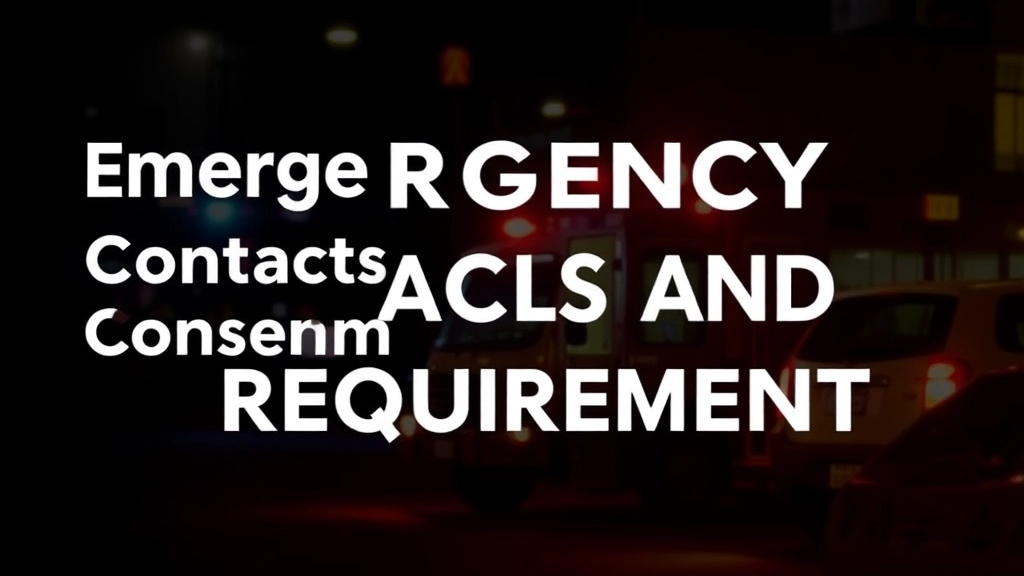
Alright, let’s talk about something super important—Emergency Contacts and Consent Requirements.
Ever had that nagging worry about your kid at camp?
Yeah, me too.
You want to make sure that if something goes sideways, the camp knows who to call and what to do.
Let’s break it down.
Why Emergency Contacts Matter
Imagine this: Your child scrapes a knee or feels a bit off.
The camp needs to reach you—or someone you trust—fast.
That’s where emergency contacts come in.
Key Points to Include:
- Primary Contact: Usually, that’s you, the parent. Make sure your number is up-to-date.
- Secondary Contact: A backup—like a grandparent or close friend. Someone who can step in if you can’t pick up the phone.
Consent Requirements: What You Need to Know
It’s not just about who to call.
It’s also about what they can do.
Consent Forms are crucial for:
- Medical Treatment: Can the camp give your child over-the-counter meds? What about emergency care?
- Activities: Are there any activities you don’t want your child to participate in?
You want to make sure the camp has your explicit permission for these things.
Real Talk: What Parents Worry About
- “What if they can’t reach me?”
- “Will they know what to do if my kid gets hurt?”
- “Can they give my kid medicine if needed?”
These are legit concerns.
And the good news?
A well-prepared camp has thought of all this.
How to Make It Easy for Everyone
Here’s a quick checklist:
- Clear Contact Info: Double-check phone numbers and email addresses.
- Detailed Consent Forms: Fill them out thoroughly. Don’t skip the fine print.
- Backup Plans: Make sure your secondary contact knows they’re listed and what that means.
Pro Tip: Use Tech
Many camps now use online forms.
No more lost papers!
Fill them out on your phone or computer, and you’re good to go.
Implementing Online Medical Form Solutions
Alright, let’s talk about a real concern many parents and camp organisers have: how do we handle all these medical forms effectively? Paper forms are a hassle, right? They get lost, they’re hard to read, and managing them is a nightmare. So, what’s the solution? Online medical forms.
Why Go Digital?
First off, let’s get real. No one likes dealing with stacks of paper. It’s 2024, and it’s time to make life easier. Here are some solid reasons why online medical forms are the way to go:
- Accessibility: Parents can fill out forms anytime, anywhere.
- Efficiency: No more deciphering messy handwriting.
- Storage: Digital forms are easy to store and retrieve.
- Security: Online forms can be encrypted to protect sensitive information.
Key Features to Look For
When choosing an online medical form solution, not all platforms are created equal. Here’s what you need to look for:
- User-Friendly Interface: If it’s not easy to use, parents won’t bother.
- Customisable Fields: Every camper is different, and your forms should reflect that.
- Automated Reminders: Parents are busy; automated reminders can help them complete forms on time.
- Secure Data Storage: Ensuring data privacy is crucial; look for platforms with strong encryption and compliance with data protection regulations.
Real-World Example
Let’s say you’re running a summer camp, and you’ve got 100 kids coming in. Imagine trying to manage 100 paper forms with different medical histories, allergies, and emergency contacts. Sounds like a nightmare, right? Now picture this: parents fill out the forms online, the data is automatically sorted and stored securely, and you can access it with a few clicks. It’s a game-changer.
Steps to Implement Online Medical Forms
Now, how do you actually get started? Here’s a step-by-step guide:
- Choose a Platform: Research and pick a platform that meets your needs.
- Customise Your Forms: Tailor the forms to gather all necessary information.
- Set Up Security Measures: Ensure the platform complies with legal requirements for data protection.
- Train Your Staff: Make sure everyone knows how to use the new system.
- Inform Parents: Send out clear instructions on how to fill out the forms online.
- Monitor and Adjust: Keep an eye on the process and make adjustments as needed.
Benefits for Parents and Camp Staff
Switching to online medical forms isn’t just about making life easier for camp organisers; it’s also a huge win for parents. Here’s why:
- Convenience: Fill out forms at their own pace, without rushing to meet deadlines.
- Accuracy: Digital forms reduce the chance of errors.
- Peace of Mind: Knowing their child’s medical information is securely stored and easily accessible.
To further enhance your camp’s efficiency, check out our top summer camp registration software for 2024 which can streamline the entire registration process. Additionally, ensure your camp is ready for the first day by reviewing our guide on what to expect on the first day of summer camp.
Ensuring Legal Compliance and Electronic Signatures

Ever worried about the legal side of medical forms for summer camps?
Yeah, it’s a big deal.
You’ve got to get it right.
So, how do we ensure legal compliance and get those electronic signatures sorted?
Let’s break it down.
Why Legal Compliance Matters
First things first, why is legal compliance such a big deal?
- Safety: Ensures that all campers are safe and well taken care of.
- Liability: Protects the camp from potential legal issues.
- Trust: Builds trust with parents and guardians.
Key Legal Requirements
So, what do you need to make sure your medical forms are legally compliant?
- Accurate Information: Ensure all medical details are up-to-date.
- Parental Consent: Get explicit consent from parents or guardians.
- Data Protection: Follow data protection laws like GDPR.
Electronic Signatures: The New Norm
Gone are the days of paper forms.
Electronic signatures are where it’s at.
But how do you make sure they’re legit?
- Legality: Use platforms that comply with e-signature laws.
- Security: Ensure the platform is secure and encrypted.
- Verification: Make sure there’s a way to verify the signature.
Platforms to Consider
Here are a few platforms that make electronic signatures a breeze:
- DocuSign: Reliable and widely used.
- HelloSign: User-friendly and integrates well with other apps.
- Adobe Sign: Great for larger organisations.
Real-Life Example
Imagine this:
A parent is rushing to get everything ready for camp.
The last thing they want is to print, sign, and scan a form.
With electronic signatures, they can sign on their phone in minutes.
Easy for them, and you get the legal green light.
Handling Special Medical Conditions (Asthma, Diabetes, etc.)
Alright, let’s dive right into it. Handling special medical conditions like asthma and diabetes at camp can be a real worry for parents. Trust me, I get it. You’re sending your kid off to have the time of their life, but you’re also stressing about their health. So, how do we manage these conditions effectively and make sure everyone has a blast without any hiccups?
Common Concerns for Parents
- “What if my child has an asthma attack?”
- “How will the camp staff handle my kid’s diabetes management?”
- “Will there be someone trained to deal with my child’s specific needs?”
These are real questions that need real answers. Let’s break it down.
Creating a Comprehensive Care Plan
First things first, we need a solid care plan. This isn’t just about ticking boxes; it’s about making sure every possible scenario is covered. Here’s how we do it:
- Detailed Medical History: Get a full rundown of the child’s medical history. This includes triggers for asthma, insulin schedules for diabetes, and any other relevant info.
- Specific Instructions: Clear, step-by-step instructions for medication administration. Don’t leave anything to chance.
- Emergency Protocols: What to do in case of an emergency. Who to call, what steps to take â everything needs to be crystal clear.
Training the Camp Staff
Your camp staff needs to be more than just aware; they need to be prepared. Here’s how we get them there:
- Specialised Training: Staff should undergo training sessions focusing on asthma and diabetes management. They need to know how to use inhalers, recognise symptoms of low blood sugar, and administer insulin if necessary.
- First Aid Certification: Basic first aid isn’t enough. Ensure that staff have certifications that cover advanced care for these conditions.
- Regular Drills: Practice makes perfect. Regular drills for handling medical emergencies keep everyone on their toes.
Real-Life Example
Let me share a quick story. We had a camper named Jake who had severe asthma. His mum was super anxious about sending him to camp. We sat down, created a detailed care plan, and made sure every staff member was trained on how to handle an asthma attack. Long story short, Jake had an amazing time, and his mum? She was over the moon with relief.
Keeping Parents in the Loop
Communication is key. Here’s how we keep parents informed and reassured:
- Daily Updates: A quick message or email update on how their child is doing can work wonders.
- Emergency Contact System: A reliable system to immediately inform parents if something goes wrong.
- Open Channels: Parents should always feel they can reach out with questions or concerns.
Using Technology to Our Advantage
In this digital age, why not leverage technology to make things smoother?
- Online Medical Forms: Easy for parents to fill out and update.
- Mobile Apps: Real-time updates and alerts for parents.
- Digital Records: Securely store and access medical data whenever needed.
For more tips on preparing for camp, check out our Ultimate Summer Camp Starter Pack. Also, if you’re looking for specific camps that cater to unique needs, you might find our guide on Best Summer Overnight Camps helpful.
Streamlining Medical Form Submissions for Parents

Ever tried filling out a medical form for your kid’s summer camp and felt like you were drowning in paperwork?
Yeah, me too.
We all know it’s a pain. But it doesn’t have to be.
Here’s how we can make this process smoother than a fresh jar of peanut butter.
Why Is This So Hard?
Parents are busy.
Between work, school runs, and trying to remember if you fed the dog, the last thing you need is a complicated form.
So, let’s break it down.
Make It Digital
First off, go digital.
No one wants to deal with crumpled papers and lost forms.
An online system is a game-changer.
Here’s why:
- Accessibility: Fill out forms anytime, anywhere.
- Auto-Save: No more starting over if you get interrupted.
- Eco-Friendly: Save trees, save the planet.
User-Friendly Interface
It’s got to be simple.
Think of it like ordering pizza online.
You wouldn’t use a site that makes you jump through hoops, right?
- Clear Instructions: Step-by-step guidance.
- Progress Bar: Know how close you are to finishing.
- Pre-Filled Info: Auto-fill common details like names and addresses.
Mobile Compatibility
We’re all glued to our phones.
Make sure your form works seamlessly on mobile devices.
- Responsive Design: Looks good on any screen.
- Touch-Friendly: Easy to tap and scroll.
Automated Reminders
Parents forget. It happens.
Send automated reminders to nudge them along.
- Email Alerts: Gentle reminders to complete the form.
- Deadline Notices: Countdown to submission dates.
Secure Data Handling
Trust is key.
Make sure parents know their data is safe.
- Encryption: Protect sensitive information.
- Privacy Policy: Clear terms about data usage.
- Secure Storage: Keep data safe from breaches.
Real-Life Example
Remember Jane?
She’s a working mum with two kids.
Last summer, she almost missed the camp deadline because the form was a nightmare.
But with a digital system, she breezed through it in minutes while waiting for her coffee.
Collecting and Storing Medical Data Securely
Ever worried about how to collect and store medical data securely at summer camp? You’re not alone. It’s a big deal, and if you mess it up, it can lead to serious trouble. So, let’s break this down in a way that makes sense and keeps everyone safe.
Why Secure Medical Data Collection Matters
First off, let’s get real. Parents are trusting us with their kids’ health info. That’s huge. If we don’t handle this right, it could mean:
- Data breaches: Personal information getting into the wrong hands.
- Legal issues: Non-compliance with data protection laws.
- Safety risks: Inaccurate or missing info leading to medical mishaps.
Steps to Collect Medical Data Securely
So, how do we make sure we’re doing this right? Here’s a no-nonsense guide:
- Use Encrypted Forms:
- Make sure your forms are encrypted. This means the data is scrambled and can’t be read by anyone who shouldn’t have access.
- Example: Use platforms like JotForm or Google Forms with encryption options.
- Limit Access:
- Only allow access to staff who absolutely need it. Less is more here.
- Example: Only the camp nurse and director should have full access.
- Regularly Update Security Protocols:
- Technology changes fast. Keep your software and security measures up-to-date.
- Example: Schedule quarterly reviews of your security systems.
Storing Medical Data Safely
Collecting the data is just one part of the equation. Storing it securely is equally crucial.
Digital Storage Solutions
- Cloud Storage:
- Use reputable cloud services that offer robust security features.
- Example: Google Cloud, AWS, or Microsoft Azure.
- Local Storage:
- If you prefer keeping data on-site, ensure it’s on a secure, encrypted server.
- Example: Use encrypted hard drives and secure server rooms.
Physical Storage Solutions
- Locked Cabinets:
- Store any physical forms in locked, fireproof cabinets.
- Example: Only authorised personnel should have keys.
- Access Logs:
- Keep a log of who accesses the data and when.
- Example: Use a sign-in sheet for physical access and digital logs for online access.
Real-Life Example: A Camp Director’s Story
Imagine you’re a camp director named Sarah. Last summer, you had a scare when a camper’s allergy info wasn’t properly recorded. The kid had a severe reaction, and you had to scramble to find their medical info. That’s when you realised the importance of secure and efficient data collection and storage. So, you switched to an encrypted online form and limited data access to essential staff only. This summer, everything ran smoothly, and you could focus on making the camp fun and safe.
Quick Tips for Parents
- Double-Check Forms: Ensure all info is accurate before submitting.
- Stay Updated: Inform the camp of any changes in your child’s medical condition.
- Use Secure Channels: Submit forms through secure, recommended methods.
Leveraging Medical Data for Camp Safety
Alright, let’s get real.
You’re running a summer camp, and you’ve got a bunch of kids under your care.
Ever wonder how you can make sure they’re all safe and sound, especially with all those medical conditions floating around?
Why Medical Data Matters
First off, medical data isn’t just paperwork.
It’s your lifeline to keep campers safe.
Imagine a kid has an asthma attack, and you have no clue about their inhaler.
Scary, right?
How to Use Medical Data Effectively
So, how do we leverage this data for camp safety?
Here’s the lowdown:
Create a Quick-Access Medical Database
- Digital Records: Store all medical forms electronically.
- Search Functionality: Make it easy to find a camper’s medical info in seconds.
- Backup Systems: Always have a backup. Cloud storage works wonders.
Train Your Staff
- Basic First Aid: Every staff member should know basic first aid.
- Specific Conditions: Train them on handling specific medical conditions like asthma or diabetes.
- Emergency Drills: Regular drills can make a huge difference.
Real-Life Example
Let’s say you’ve got a camper named Tom.
Tom has a severe peanut allergy.
Your database flags this, and every staff member knows it.
One day, someone accidentally brings a peanut butter snack.
Because your team is trained and informed, they catch it before Tom even gets a whiff.
Crisis averted.
Using Data for Preventive Measures
- Allergy-Free Zones: Create zones where common allergens are banned.
- Medication Schedules: Set up reminders for when campers need to take their meds.
- Health Monitoring: Regular check-ins to monitor any ongoing health issues.
The Tech Angle
- Wearable Tech: Some camps are using wearables to monitor health stats in real-time.
- Mobile Apps: Parents can update medical info on the go. Instant updates mean no lag time.
Leveraging medical data isn’t just about being prepared for emergencies.
It’s about creating a safer, more secure environment for everyone.
And hey, when parents know you’ve got this covered, they’re more likely to trust you with their kids.
So, get your medical data game strong, and let’s make this summer camp the safest one yet.
For more tips on ensuring a safe and fun summer camp experience, check out our guide on creating lifetime memories at summer camp and our ultimate summer camp calendar guide.
FAQs on Summer Camp Medical Forms
Why is it important to customize medical forms for campers?
Customizing medical forms is crucial because every camper has unique medical needs. These forms need to account for different allergies, medications, and health conditions to ensure each camper’s safety and well-being.
What should be included in a customized medical form?
A good customized medical form should include sections for:
- Allergy Information: Type of allergy, severity, and emergency treatment required.
- Medication Details: Name of medication, dosage, and administration times.
- Medical Conditions: Type of condition, symptoms to watch for, and emergency procedures.
How can medical forms be made user-friendly for parents?
To make medical forms user-friendly:
- Use simple language and avoid medical jargon.
- Organize the form into clear sections for different types of information.
- Include checklists and tick boxes to simplify the process.
Why are emergency contacts and consent forms necessary?
Emergency contacts and consent forms ensure that the camp can quickly reach someone if needed and have the necessary permissions to provide medical treatment or involve the camper in specific activities.
What key points should be included in emergency contact information?
Emergency contact information should include:
- Primary Contact: Usually the parent, with up-to-date phone numbers.
- Secondary Contact: A backup contact, like a grandparent or close friend.
What should parents know about consent requirements?
Consent forms are essential for:
- Medical Treatment: Permissions for over-the-counter and emergency care.
- Activities: Any activities the parent does not want their child to participate in.
How can camps ensure legal compliance with medical forms?
To ensure legal compliance, camps should:
- Collect accurate and up-to-date information.
- Obtain explicit parental consent.
- Follow data protection laws, such as GDPR.
Are electronic signatures acceptable for medical forms?
Yes, electronic signatures are acceptable and often preferred. Ensure the platform used complies with e-signature laws, is secure, and allows for signature verification.
Which platforms are recommended for electronic signatures?
Recommended platforms for electronic signatures include:
- DocuSign
- HelloSign
- Adobe Sign
How can the process of filling out medical forms be streamlined for parents?
To streamline the process:
- Use a digital form system for accessibility and ease of use.
- Ensure the interface is user-friendly with clear instructions and a progress bar.
- Make the form mobile-compatible for convenience.
- Send automated reminders to parents to complete the form.
How can camps ensure the secure handling of medical form data?
To ensure secure data handling:
- Use encryption to protect sensitive information.
- Provide a clear privacy policy about data usage.
- Ensure secure storage to prevent data breaches.
References
-
Customising Medical Forms for Campers’ Needs
-
Emergency Contacts and Consent Requirements
-
Ensuring Legal Compliance and Electronic Signatures