Summer Camp Waiver Form Guide
Are you gearing up for summer camp and need to sort out the paperwork? A Summer Camp Waiver Form is essential for protecting your camp and ensuring parents are aware of the risks involved. This guide will walk you through the key components, customization tips, and best practices for managing these critical documents.
What is a Summer Camp Waiver Form?
First things first, what exactly is a Summer Camp Waiver Form? It’s a legal document that secures consent from parents or guardians, releasing the camp from liability. From medical authorizations to activity-specific risks, this form covers it all. Stick around to learn how to create a comprehensive waiver that keeps everyone informed and protected.
What is a Summer Camp Waiver Form?
Alright, let’s dive in. So, you’re thinking about sending your kid to summer camp, or maybe you’re running one. Either way, you’ve probably come across the term “Summer Camp Waiver Form.” But what exactly is it, and why should you care?
Real Talk: Why You Need a Summer Camp Waiver Form
First off, let’s address the elephant in the room. What keeps parents up at night when it comes to summer camps? Safety. And as a camp organiser, your primary concern is ensuring that everyone has a fantastic time without any hiccups. That’s where the Summer Camp Waiver Form comes in.
What is it, Really?
In simple terms, a Summer Camp Waiver Form is a legal document. It’s designed to protect the camp organisers from legal claims in case something goes wrong. Think of it as a safety net that covers all the “what ifs.”
Why Should You Care?
- For Parents: It gives you peace of mind knowing that the camp has thought about safety and has measures in place.
- For Camp Organisers: It shields you from potential lawsuits and helps you manage risks better.
What Does It Cover?
Typically, a Summer Camp Waiver Form will include:
- Liability Waiver: This part says that the camp isn’t responsible for injuries or accidents that happen during camp activities.
- Medical Authorization: This allows the camp staff to seek medical treatment for your child if needed.
- Emergency Contacts: Essential for obvious reasons.
- Behavioural Agreements: Rules and guidelines to ensure everyone has a good time without any disruptions.
The Nitty-Gritty: Breaking Down the Components
Here’s a quick rundown of what you’ll usually find in a Summer Camp Waiver Form:
- Participant Information: Name, age, and other personal details.
- Parent/Guardian Information: Contact details and relationship to the participant.
- Health Information: Allergies, medications, and any pre-existing conditions.
- Activity Consent: Specific activities that require special permission, like swimming or hiking.
- Signature Section: Where you sign off, acknowledging that you understand and agree to the terms.
Example: A Day in the Life
Imagine this: Your kid’s at camp, climbing a rock wall. They slip, get a minor scrape, and need a quick trip to the nurse. Without a waiver, the camp might be in hot water. But with that signed form, everyone knows the drill, and your kid gets the care they need without any legal drama.
For more insights on ensuring your child has a great camp experience, check out our Ultimate Guide to Summer Camp Packing. Additionally, if you’re still deciding on the perfect camp, our Top Summer Camps for Gifted and Talented Children article might help you make the right choice.
Key Components of a Summer Camp Waiver Form
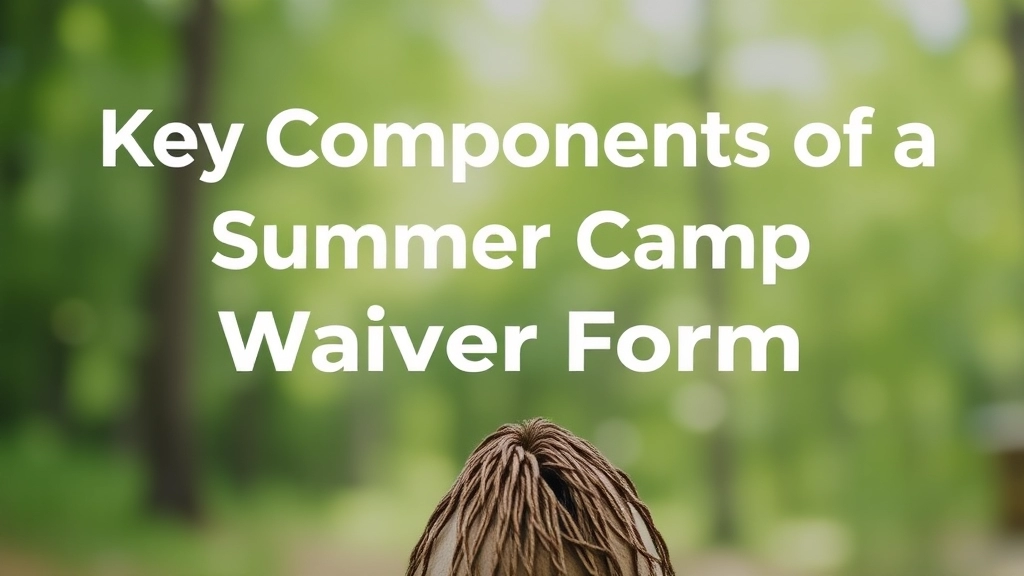
Alright, let’s talk about the nuts and bolts of a summer camp waiver form.
Why?
Because if you miss something, it could mean big trouble down the line.
So, what’s crucial? Let’s break it down.
Participant Information
Who’s signing up?
You need their name, age, and contact details.
Simple, right?
But don’t forget to include emergency contact info too.
Assumption of Risk
Here’s where you lay it all out.
What risks are involved?
Be clear and specific.
Examples:
- Swimming
- Hiking
- Archery
Liability Release
This is the big one.
Parents are agreeing not to sue if something goes wrong.
Make sure this section is bulletproof.
Medical Information and Authorization
You need to know about any medical conditions.
And you need permission to act in an emergency.
Include:
- Allergies
- Medications
- Doctor’s contact info
Behavioural Expectations
What’s expected from the kids?
List the rules.
Examples:
- No bullying
- Respect the staff
- Follow safety guidelines
Media Release
Can you use photos or videos of the kids?
Get permission upfront.
Signature and Date
This seals the deal.
Parents need to sign and date the form.
Why These Components Matter
Miss a key component, and you’re opening yourself up to risks.
Legal risks.
Safety risks.
Operational risks.
So, make sure every section is covered.
Real-World Example
Imagine running a camp without a solid waiver.
One kid gets hurt.
Parents sue.
Without that liability release, you’re in hot water.
Quick Recap:
- Participant info
- Assumption of risk
- Liability release
- Medical info and authorization
- Behavioural expectations
- Media release
- Signature and date
Cover these bases, and you’re set.
Got it?
Good.
Now, let’s move on to customising that template.
How to Customise a Summer Camp Waiver Template
Alright, let’s get real here. Customising a summer camp waiver template can feel like a daunting task. You might be thinking, “Where do I even start?” or “What if I miss something crucial?” Trust me, you’re not alone in this. The good news? It’s not as complicated as it looks. Let’s break it down step-by-step so you can get this sorted without breaking a sweat.
Start with the Basics
First things first, you need to know what a summer camp waiver form actually is. It’s a document that protects you and your camp from liability and ensures you have the necessary permissions to care for the kids. But how do you make it fit your specific camp? Here’s how:
- Identify Your Needs:
- What activities will the kids be doing? Swimming? Rock climbing? Each activity has its own risks.
- Are there any special medical conditions or dietary restrictions you need to know about?
- Legal Requirements:
- Make sure you’re complying with local laws. This might mean including specific language or disclaimers.
- Consult with a legal professional to ensure everything is airtight.
Personalise the Content
Now, let’s make this waiver yours. A generic template won’t cut it. You need something that speaks directly to your camp and its unique activities.
- Camp-Specific Details:
- Include the camp’s name, location, and dates.
- List out the specific activities and any associated risks.
- Parental Information:
- Capture essential details like emergency contacts and medical information.
- Ensure there’s a clear section for parents to acknowledge and agree to the terms.
Add the Essential Clauses
Every waiver needs some key components to be effective. Here’s what you can’t miss:
- Liability Waiver:
- Clearly state that parents understand the risks and agree not to hold the camp liable for injuries.
- Medical Authorisation:
- Get permission to seek medical treatment if necessary. This is crucial for handling emergencies swiftly.
- Behavioural Expectations:
- Outline what’s expected from campers in terms of behaviour. This helps manage conduct and ensures everyone has a good time.
Make It User-Friendly
A waiver form should be easy to read and fill out. No one likes wading through pages of legal jargon.
- Keep It Simple:
- Use plain language. If a parent needs a lawyer to understand your waiver, you’ve gone too far.
- Break down complex sections into bullet points or lists.
- Design Matters:
- Use clear headers and subheaders to guide parents through the document.
- Ensure there’s ample space for signatures and dates.
Real-World Example
Imagine you’re running a summer camp that includes water sports, hiking, and arts and crafts. Your waiver should specifically mention these activities and the potential risks involved. For instance, “By signing this waiver, you acknowledge that your child will be participating in water sports, which carry inherent risks such as drowning or injury.”
Final Touches
Before you call it a day, double-check everything:
- Proofread:
- Typos and errors can make you look unprofessional. Give it a thorough read.
- Test It Out:
- Have a few parents review the waiver and provide feedback. This can help you catch any confusing sections.
For more tips on creating effective summer camp documents, check out our Summer Camp Application Template Guide. And if you need inspiration for activities, don’t miss our Art and Craft Activities for Summer Camp.
Importance of Liability and Medical Authorization in Waivers

Alright, let’s get real for a second.
Why do you even need a liability and medical authorization in waivers?
Imagine this: A kid breaks an arm during a camp activity. Who’s responsible? What if a child has a severe allergic reaction and needs immediate medical attention? These are real worries for camp organisers and parents alike.
Liability and Medical Authorization: The Basics
First off, liability waivers protect your camp from legal claims. They spell out the risks involved and make sure parents acknowledge them.
Without it, your camp could be on the hook for injuries or accidents.
Medical authorization lets you act fast in emergencies. Parents give you the green light to seek medical care if their child needs it. No waiting around for permissions when time is critical.
Why It’s a Big Deal
- Legal Protection: A well-drafted liability waiver can save you from lawsuits.
- Peace of Mind: Parents feel safer knowing their kids are in good hands.
- Quick Response: Medical authorisation means you can make split-second decisions in emergencies.
Breaking It Down: What to Include
- Clear Language: No legal jargon. Keep it simple.
- Specific Risks: Outline the activities and their potential dangers.
- Parental Acknowledgment: Parents need to agree they understand and accept the risks.
- Emergency Contacts: Always have more than one.
- Medical Info: Allergies, existing conditions, medications—get it all.
Real-World Example
Picture this: Last summer, a camper at our camp had a severe asthma attack. Thanks to the medical authorisation, we rushed him to the hospital without delay. His parents were grateful we acted quickly, and our camp’s reputation soared.
Digital Signatures for Summer Camp Waivers
Alright, let’s talk about something that’s on everyone’s mind these days: Digital Signatures for Summer Camp Waivers. You’re probably wondering, “Are digital signatures even legit?” or “How do I get parents to actually sign these things online?” Trust me, I’ve been there, and I’ve got some insights to share.
Why Digital Signatures?
First off, let’s get real. Digital signatures are a game-changer for summer camps. They save time, cut down on paper clutter, and make the whole process smoother for everyone involved. Plus, they’re legally binding, so you can rest easy knowing you’re covered.
Benefits of Digital Signatures
Here are some of the key benefits that make digital signatures a no-brainer:
- Convenience: Parents can sign waivers from anywhere, anytime. No more chasing them down with paper forms.
- Speed: Get waivers signed and returned in a fraction of the time it takes with traditional methods.
- Security: Digital signatures are encrypted and secure, reducing the risk of tampering.
- Cost-Effective: Save on printing and storage costs. Plus, it’s eco-friendly!
How to Implement Digital Signatures
So, how do you actually go about implementing digital signatures for your summer camp waivers? Here’s a step-by-step guide:
- Choose a Digital Signature Platform: Look for platforms like DocuSign, HelloSign, or Adobe Sign. These are user-friendly and widely trusted.
- Integrate with Your Camp Management Software: Make sure the platform you choose can integrate seamlessly with your existing camp management software.
- Customise Your Waiver Form: Tailor the waiver to include all necessary details and ensure it’s easy to read and understand.
- Send Out the Waivers: Use your camp management software to send out the waivers to parents via email or a secure link.
- Track and Follow Up: Monitor who has signed and who hasn’t. Send reminders to those who still need to complete the form.
Real-Life Example
Let me share a quick story. Last summer, we switched to digital signatures for our camp waivers. Initially, we were sceptical. Would parents adapt? Would it be a hassle? Turns out, it was the best decision we made. Not only did we get waivers signed faster, but parents also appreciated the convenience. One parent even said, “This is a lifesaver! I can sign this while I’m at work without any fuss.”
Overcoming Common Concerns
Now, you might have a few concerns. Let’s address them:
- Is it Secure? Absolutely. Digital signatures use encryption to keep your data safe.
- Will Parents Comply? Most likely, yes. People are used to signing documents digitally these days, from leases to school forms.
- What if There Are Issues? Choose a platform with good customer support to help you troubleshoot any problems.
For more on preparing your camp for the upcoming season, check out our best practices for summer camp registration forms and our ultimate guide to planning your summer camp.
Integrating Waivers with Camp Management Software

Ever wondered how to make the waiver process for your summer camp a breeze?
I get it.
Paperwork is a pain.
But integrating your waivers with camp management software? Game changer.
Why Bother?
You might ask, “Why should I integrate waivers with camp management software?”
Here’s the deal:
- Efficiency: No more shuffling through stacks of paper. Everything’s digital.
- Organisation: All your data is in one place. Easy to access. Easy to manage.
- Accuracy: Reduces human error. No more missing forms or illegible handwriting.
How to Do It
So, how do you get started?
- Choose the Right Software: Not all camp management software is created equal. Look for one that offers waiver integration.
- Upload Your Waiver Template: Most software allows you to upload and customise your own waiver forms.
- Automate the Process: Set up automatic reminders for parents to complete the waivers. No more chasing people down.
- Track Completion: Monitor who has completed their waivers and who hasn’t. Send follow-up emails if needed.
Real Talk
Imagine this:
You’re running a summer camp.
Parents are busy.
Kids are excited but forgetful.
The last thing you need is to be bogged down by paperwork.
By integrating waivers with your camp management software, you free up time to focus on what really matters—creating an unforgettable experience for the kids.
Pro Tips
- Mobile-Friendly: Ensure your software is mobile-friendly. Parents can fill out waivers on the go.
- Secure Storage: Make sure the software has secure storage for sensitive information.
- User-Friendly Interface: The easier it is to use, the higher your completion rates will be.
Best Practices for Managing and Storing Signed Waivers
Managing and storing signed waivers can feel like a logistical nightmare, right? But it doesn’t have to be. Let’s break it down so it’s as easy as pie. From keeping your paperwork organised to making sure you’re legally covered, here’s the lowdown on how to handle those summer camp waiver forms like a pro.
Why Proper Waiver Management Matters
First things first, why should you care about managing and storing these signed waivers? Well, imagine a scenario where a parent claims you didn’t inform them about a particular activity. You’ll need that signed waiver to back you up. Plus, proper management helps you stay organised, compliant, and ready for any curveballs.
Digital vs. Paper Waivers
You’ve got two main options here: digital or paper waivers. Each has its pros and cons.
Digital Waivers:
- Pros:
- Easy to store and search
- Reduces physical storage space
- Environmentally friendly
- Cons:
- Requires reliable tech solutions
- Needs cybersecurity measures
Paper Waivers:
- Pros:
- No tech required
- Tangible and easy to review
- Cons:
- Takes up physical space
- Harder to organise and search
Organising Your Waivers
Whether you go digital or stick with paper, organisation is key. Here are some tips to keep your waivers in check:
- Categorise by Date and Activity: Store waivers based on the date of the camp and the specific activities involved. This makes retrieval a breeze.
- Alphabetical Order: If dealing with paper, organise them alphabetically by participant’s last name.
- Use Software: Camp management software can automate a lot of this. Think of it as your digital filing cabinet.
Secure Storage Solutions
Security isn’t just a buzzword; it’s a necessity. Here’s how to keep those waivers safe and sound:
For Digital Waivers:
- Use encrypted storage solutions.
- Regularly back up your data.
- Implement access controls to limit who can view or edit the waivers.
For Paper Waivers:
- Store in locked, fireproof cabinets.
- Limit access to authorised personnel only.
- Consider scanning and digitising for added security.
Retention Policies
How long should you keep these waivers? It depends, but a good rule of thumb is to retain them for at least seven years. This covers you for most legal scenarios.
Regular Audits
Don’t just file and forget. Regularly audit your waiver storage to ensure everything is up to date and nothing’s gone missing. This keeps you on top of your game and ready for any unexpected audits or legal inquiries.
Real-Life Example
Imagine you’re running a summer camp, and a kid gets injured during a rock climbing session. The parent claims they weren’t informed about the risks. If you’ve got that signed waiver stored securely, you can easily pull it up and show that the parent was indeed informed and had agreed to the activity. Crisis averted.
Quick Recap
- Choose between digital and paper waivers.
- Organise by date, activity, and participant name.
- Ensure secure storage, whether digital or physical.
- Keep waivers for at least seven years.
- Regularly audit your storage system.
For more tips on making your summer camp experience smooth and enjoyable, check out our Summer Camp Packing List and Top Summer Camp Tips for Parents and Kids.
How to Increase Waiver Completion Rates
Alright, let’s get real. Getting parents to complete summer camp waivers can feel like pulling teeth.
But it’s gotta be done.
So, how do we make this process smoother and quicker? Let’s dive in.
Why Are Waiver Completion Rates So Low?
First off, let’s address the elephant in the room.
Why are waiver completion rates often so low?
- Time-consuming forms: No one wants to spend ages filling out a form.
- Confusing language: Legal jargon? No thanks.
- Tech issues: A glitchy system can be a deal-breaker.
Sound familiar? Let’s fix that.
Make It Quick and Easy
Parents are busy.
So, let’s make it easy for them.
- Shorten the form: Only include essential information.
- Clear language: Ditch the legalese. Use plain English.
- Mobile-friendly: Make sure the form works seamlessly on mobile devices.
Send Reminders
People forget.
It’s human nature.
- Automated reminders: Set up email or SMS reminders.
- Friendly tone: Keep it light and friendly. No one likes a nag.
Offer Help
Some parents might struggle with the form.
Be there to help.
- Customer support: Provide a phone number or email for assistance.
- FAQs: Create a FAQ section to answer common questions.
Incentivise Completion
Sometimes, a little nudge goes a long way.
- Early bird discounts: Offer a discount for early completion.
- Exclusive content: Provide access to special camp content or updates.
Integrate with Camp Management Software
Make life easier for everyone.
- Seamless integration: Use camp management software to streamline the process.
- One-stop-shop: Allow parents to complete the waiver as part of the registration process.
Test and Tweak
What works for one camp might not work for another.
- A/B testing: Try different versions of your waiver form.
- Feedback: Ask parents for feedback and make improvements.
Real Talk: A Story
I remember one summer, we had a mum who just couldn’t get the waiver done.
She was juggling three kids, work, and everything else.
We simplified our form, sent a friendly reminder, and offered a quick call to help her out.
She got it done in minutes.
And she even thanked us.
If you’re looking for more tips on improving camp operations, check out our Essential Guide for Summer Camp Leaders.
FAQs on Summer Camp Waiver Form
What is a Summer Camp Waiver Form?
A Summer Camp Waiver Form is a legal document that parents or guardians sign to acknowledge the risks involved in camp activities and to release the camp from liability in case of accidents or injuries. It also typically includes medical authorization and behavioral expectations.
Why is Participant Information Important in a Waiver Form?
Participant information is crucial because it helps identify the camper and provides essential contact details, including emergency contacts. This ensures that the camp can reach out to the right people in case of an emergency.
What Does Assumption of Risk Mean?
The assumption of risk section outlines the specific activities and their associated dangers. It makes parents aware of these risks and ensures they acknowledge them before their child participates.
Why is a Liability Release Necessary?
A liability release protects the camp from legal claims. It ensures that parents agree not to sue the camp if something goes wrong. This section must be clear and comprehensive to be effective.
What Should Be Included in Medical Information and Authorization?
This section should include details about any medical conditions, allergies, medications, and the contact information of the child’s doctor. It also authorizes the camp to seek medical care in case of an emergency, allowing for quick response times.
What Are Behavioral Expectations?
Behavioral expectations outline the rules and guidelines that campers must follow. This includes no bullying, respecting the staff, and following safety guidelines. It sets the tone for a respectful and safe camp environment.
Why is a Media Release Important?
A media release allows the camp to use photos or videos of the campers for promotional purposes. Getting permission upfront avoids any legal issues related to the use of a child’s image.
Why Do Parents Need to Sign and Date the Waiver Form?
The signature and date section is crucial as it legally binds the parent to the terms of the waiver. Without a signature, the waiver is not valid.
How Do Liability and Medical Authorization Protect the Camp?
Liability waivers protect the camp from lawsuits by making parents acknowledge the risks involved. Medical authorization allows the camp to act quickly in emergencies, ensuring the child’s safety and well-being.
What Are the Benefits of Integrating Waivers with Camp Management Software?
Integrating waivers with camp management software offers several benefits, including increased efficiency, better organization, and reduced human error. It allows for digital storage and easy access to all waiver forms.
How Can I Ensure My Waiver Form is Effective?
To ensure your waiver form is effective, include clear language, specific risks, parental acknowledgment, emergency contacts, and comprehensive medical information. Regularly review and update the form to cover any new risks or activities.
What Should I Look for in Camp Management Software?
When choosing camp management software, look for features like waiver integration, mobile-friendliness, secure storage, and a user-friendly interface. These features will make the waiver process smoother and more efficient.
References
-
Importance of Liability and Medical Authorization in Waivers
-
Integrating Waivers with Camp Management Software
-
Key Components of a Summer Camp Waiver Form

