Looking for a Reliable Summer Camp Waiver Template?
You’ve come to the right place. As a camp administrator or parent, ensuring your camp’s safety and legal compliance is crucial. A well-crafted waiver not only protects your camp from liabilities but also provides peace of mind to parents. In this guide, I’ll walk you through the key elements of a summer camp waiver, how to customize it for your specific needs, and tips for making the process as seamless as possible.
From integrating emergency contact information to ensuring the waiver is legally sound, we’ve got you covered. Plus, we’ll explore digital solutions that make managing and signing waivers a breeze. Whether you’re new to this or looking to improve your current setup, this article will help you create an effective and legally compliant summer camp waiver template. Let’s dive in and make your camp safer and more efficient!
Key Elements of a Summer Camp Waiver
Alright, let’s dive straight in. When it comes to summer camp waivers, you might be asking: What’s really essential here? Why do I even need one? And how do I make sure it’s airtight?
First off, why you need a summer camp waiver: It’s all about protection. For you and for the campers. We’re talking about safeguarding against any potential legal issues that could arise from injuries, accidents, or other unforeseen events. It’s your safety net.
Now, let’s break down the key elements that every solid summer camp waiver needs:
Clear Identification
- Camper’s Full Name: Make sure to get their full name, no nicknames.
- Parent/Guardian’s Name: This is crucial if the camper is under 18.
- Date of Birth: Age matters for legal reasons.
Assumption of Risk
- Acknowledgment: Clearly state that the parent/guardian understands the risks involved in camp activities.
- Specific Risks: List out the common risks (e.g., physical injury, insect bites, etc.). Be as specific as possible.
Release of Liability
- Waiver Statement: This is where you get into the nitty-gritty. The parent/guardian agrees not to hold the camp responsible for any injuries or damages.
- Scope: Make sure it covers all activities, including transportation, off-site trips, and any third-party events.
Medical Information and Consent
- Medical Conditions: Collect information on any medical conditions or allergies.
- Consent for Treatment: Ensure you have permission to seek medical treatment if needed.
Emergency Contact Information
- Primary Contact: Name, relationship, and phone number.
- Secondary Contact: Always have a backup.
Photo and Video Release
- Permission: Get consent to use photos or videos of the camper for promotional purposes.
Signature and Date
- Parent/Guardian Signature: This seals the deal.
- Date: When the waiver was signed.
Real Concerns and Practical Tips
You might be thinking, “What if a parent refuses to sign?” or “How do I make sure they understand what they’re signing?” Here’s the scoop:
- Make it Simple: Use plain language. Skip the legal jargon.
- Highlight Key Points: Use bold or bullet points to draw attention to critical sections.
- Explain In-Person: If possible, go over the waiver with the parent/guardian in person. This builds trust and ensures they understand.
Keeping It Real
Imagine you’re chatting with a parent over a cup of coffee. They’re worried about their child getting hurt. You’d say something like, âI get it. We do everything we can to keep your child safe, but accidents can happen. This waiver is just a way to make sure we’re all on the same page.â
For more insights on ensuring a safe and fun camp experience, check out our Ultimate Guide: Must-Have Items for Summer Camp and learn about the best practices for summer camp registration forms.
Customising a Summer Camp Liability Waiver for Your Needs

So, you’re running a summer camp, and the thought of liability waivers has you scratching your head, huh?
You’re not alone.
Many camp organisers wonder how to make these waivers work for them.
Let’s break it down.
Why Customisation Matters
First off, a one-size-fits-all waiver? Not gonna cut it.
Your camp has unique activities, risks, and requirements.
A generic waiver won’t cover all your bases.
You need something tailored.
Key Elements to Include
Here’s what you should think about:
- Specific Activities: What will campers be doing? Swimming? Rock climbing? List them.
- Potential Risks: Be upfront about the risks involved.
- Medical Info: Get details on allergies, medications, and any medical conditions.
- Emergency Contacts: Who do you call if something goes wrong? Get those numbers.
- Consent: Make sure parents or guardians give their explicit consent.
Real-Life Example
Imagine Sarah, a mum signing up her kid, Timmy, for your camp.
She wants to know that you’ve thought of everything.
A customised waiver shows you care about Timmy’s safety and have planned for every scenario.
How to Customise
Here’s a simple way to get started:
- Identify Your Needs: What makes your camp unique? List those specifics.
- Consult Legal Advice: Have a lawyer review your draft. Better safe than sorry.
- Get Feedback: Run it by parents. They might spot something you missed.
- Revise and Finalise: Make necessary adjustments and lock it in.
Practical Tips
- Use Clear Language: No one likes legal jargon. Keep it simple.
- Be Transparent: Parents appreciate honesty about risks.
- Update Regularly: Activities change, so should your waiver.
Digital Waiver Solutions for Summer Camps
Ever worried about losing a stack of paper waivers or dealing with illegible handwriting? Digital waiver solutions might be your answer. Let’s face it, managing a summer camp is already a juggling act. You don’t need the added stress of misplaced forms or incomplete information. Digital waivers simplify the process, making it a win-win for everyone involved.
Why Go Digital?
First off, digital waivers save time. No more chasing parents for signatures or sifting through piles of paper. Everything is stored neatly online, accessible with just a few clicks. Plus, digital solutions often come with automated reminders, ensuring that no one forgets to complete their forms.
- Accessibility: Parents can fill out the forms anytime, anywhere. No need to wait until pick-up or drop-off.
- Accuracy: Digital forms often come with mandatory fields, reducing the chances of missing crucial information.
- Storage: All data is stored securely in the cloud, eliminating the risk of lost or damaged forms.
Features to Look For
When choosing a digital waiver solution, there are a few key features to consider:
- User-Friendly Interface: It should be easy for parents to navigate and fill out the form.
- Customisation Options: You should be able to tweak the form to suit your specific needs.
- Integration Capabilities: Look for solutions that can integrate with your existing camp management software.
- Security: Ensure that the platform complies with data protection regulations to keep sensitive information safe.
Real-Life Example
Imagine this: It’s the first day of camp, and you’re swamped with last-minute registrations. With paper waivers, you’d be buried under a mountain of forms. But with a digital solution, parents can quickly complete the waiver on their smartphones, and you can instantly access the information you need. It’s like having an extra pair of hands when you need it most.
Common Concerns
Some camp organisers worry about the initial setup cost or the learning curve associated with digital waivers. However, most platforms offer intuitive designs and comprehensive support to get you up and running in no time. Plus, the long-term benefits far outweigh the initial investment. For more tips on efficient camp management, check out our Essential Guide for Summer Camp Leaders.
How to Incorporate Emergency Contact Information

Alright, let’s talk about something crucial—emergency contact information.
Ever wondered what happens if a camper gets hurt or falls sick and you can’t reach their parents?
It’s a nightmare scenario, right?
That’s why getting this info right is non-negotiable.
Why It’s Important
If there’s an emergency, you need to act fast.
Having the correct emergency contact info can be a lifesaver.
Literally.
What to Include
So, what should you ask for?
Here’s a quick list:
- Full Name: You need to know who you’re calling.
- Relationship to Camper: Are they a parent, guardian, or maybe an aunt?
- Primary Phone Number: Mobile is best. People always have them on hand.
- Secondary Phone Number: Just in case the first one doesn’t pick up.
- Email Address: Sometimes, a quick email can be a lifesaver too.
- Address: In case you need to send someone to their house.
How to Collect It
Now, how do you get this info without making it a pain for parents?
Here’s what I do:
- Online Forms: Easier for parents, easier for you.
- Paper Forms: Have these as a backup. Not everyone loves tech.
- Mobile-Friendly Options: Make it easy to fill out on a phone.
Real-Life Example
A camp I know once had a kid break an arm.
They didn’t have the right emergency contact info.
It took ages to reach the parents.
Don’t be that camp.
Tips to Make It Foolproof
- Double-Check: Make sure the info is correct before camp starts.
- Updates: Ask for updated info every year. People change numbers.
- Reminders: Send reminders to parents to keep their contact info current.
Ensuring Legal Compliance with Waiver Forms
Alright, let’s get real. One of the biggest worries for summer camp organisers is making sure those waiver forms are legally sound. You don’t want to end up in hot water because of a poorly written waiver. So, how do you ensure your summer camp waiver forms tick all the legal boxes? Let’s break it down.
Why Legal Compliance Matters
First off, why should you care about legal compliance? Simple. A legally compliant waiver protects you from potential lawsuits, ensures the safety of your campers, and builds trust with parents. Without it, you’re basically inviting trouble.
Key Elements for Legal Compliance
Here’s what you need to include to make sure your waiver is airtight:
- Clear Language: Avoid jargon. Use plain English so everyone understands what they’re signing.
- Specific Risks: Detail the specific activities and associated risks. Don’t just say “camp activities”; spell out things like “rock climbing”, “swimming”, and “archery”.
- Parental Consent: For minors, ensure there’s a section for parental or guardian consent.
- Acknowledgement of Understanding: Make sure there’s a clause stating the signer understands the risks involved.
- Indemnity Clause: Include a section where the participant agrees not to hold the camp liable for injuries.
- Emergency Procedures: Outline what happens in case of an emergency.
- Signature and Date: Ensure there’s a place for the signature and date. Digital signatures are fine but make sure they’re legally binding.
Real-World Example
Imagine you’re running a camp with a zip line. A camper gets injured because they didn’t follow the safety instructions. If your waiver clearly stated the risks of using the zip line and included a parental consent section, you’re in a much stronger position legally.
Consult a Legal Professional
Don’t just wing it. Consult with a legal professional who specialises in liability waivers. They can help you tailor the waiver to your specific needs and ensure it complies with local laws.
Regular Reviews and Updates
Laws change, and so do camp activities. Make it a habit to review and update your waiver forms regularly. This keeps you compliant and ensures that all new activities are covered.
Managing Signed Waivers and Camper Data

Ever felt like managing signed waivers and camper data is a bit like juggling flaming torches? Yeah, me too.
Why Managing Signed Waivers is Crucial
First off, signed waivers are your legal safety net. They protect you from liability. But they’re also a goldmine of camper data that you need to keep safe and organised.
How Do You Keep Everything in Check?
Here’s the game plan:
- Centralised Storage:
- Use a centralised system to store all your waivers.
- Cloud-based solutions like Google Drive or Dropbox work wonders.
- Make sure it’s secure and easy to access.
- Digital Over Paper:
- Go digital. Trust me, it’s a lifesaver.
- Digital waivers are easier to track, manage, and retrieve.
- Plus, they’re eco-friendly. Win-win.
- Categorise and Label:
- Label waivers by camp session, date, and camper name.
- Use tags or folders to keep everything neat.
- This makes it a breeze to find what you need.
- Regular Backups:
- Always have a backup.
- Schedule regular backups to avoid any nasty surprises.
- A weekly or bi-weekly backup routine should do the trick.
Let’s Talk Camper Data
You’ve got a treasure trove of information. Here’s how to handle it like a pro:
- Confidentiality is Key:
- Camper data is sensitive.
- Ensure only authorised personnel have access.
- Use password protection and encryption.
- Update Regularly:
- Keep your data up-to-date.
- Outdated info can lead to mix-ups and missed emergencies.
- Emergency Contacts:
- Make sure emergency contact info is easily accessible.
- Store it in a separate, easily reachable file.
Pro Tip: Use camp management software to integrate waivers and camper data. This streamlines the whole process and saves you tons of time.
Real Talk: What’s the Worst That Could Happen?
Imagine a camper gets injured. You need their waiver and emergency contact info ASAP. If you’re scrambling through piles of paper, you’re already too late.
How to Improve Waiver Completion Rates
Ever felt the frustration of chasing down parents to complete summer camp waivers? Yeah, me too. It’s a headache, but it doesn’t have to be. Let’s dive into some solid, actionable tips to boost those waiver completion rates and get you back to what you loveârunning an awesome summer camp.
Why Are Waiver Completion Rates Low?
First off, let’s address the elephant in the room. Why aren’t people completing these waivers?
- Time-consuming: Parents are busy, and long forms are a turn-off.
- Confusing language: Legal jargon can be intimidating.
- Lack of reminders: Sometimes, people just forget.
Streamline the Process
Keep it Short and Simple
Break down the waiver into bite-sized sections. No one wants to read a novel. Aim for clarity and brevity.
- Use bullet points to highlight key information.
- Avoid legalese. Keep the language simple and straightforward.
Digital is the Way to Go
Paper forms? That’s so last century. Digital waivers are quicker and more convenient for everyone involved.
- Online Forms: Use platforms like JotForm or Google Forms.
- Mobile-Friendly: Ensure the forms are easy to fill out on a smartphone.
Reminders and Follow-ups
Automated Reminders
Set up automated email or text reminders. A gentle nudge can work wonders.
- Email Campaigns: Use tools like Mailchimp to send out scheduled reminders.
- Text Messages: Services like Twilio can automate SMS reminders.
Personal Touch
Sometimes, a personal touch can make all the difference. A quick phone call or a personalised email can show parents you care.
Incentivise Completion
Early Bird Discounts
Offer a discount for early completion of waivers. Everyone loves a good deal.
- Discount Codes: Provide a code for a small discount on camp fees.
- Exclusive Perks: Offer early access to camp activities or special events.
Friendly Competition
Create a sense of urgency with a bit of friendly competition.
- Leaderboard: Display a leaderboard of completed waivers.
- Prizes: Offer small prizes for the first few who complete their forms.
Make it Part of the Registration Process
One-Stop-Shop
Integrate the waiver form into the registration process. Make it impossible to register without completing the waiver.
- All-in-One Forms: Combine registration and waivers into a single form.
- Mandatory Fields: Make waiver completion a required step.
Real-Life Example
Let me share a quick story. Last year, we had a major issue with waiver completion. Parents were dragging their feet, and it was a logistical nightmare. So, we switched to digital forms, added automated reminders, and offered a small discount for early completion. The result? Our completion rate shot up by 70%. It was a game-changer.
Improving waiver completion rates doesn’t have to be a Herculean task. With a few smart tweaks, you can make the process smoother for parents and less stressful for you. Remember, the key is to keep it simple, digital, and engaging. For more tips on streamlining your camp operations, check out our Ultimate Guide to Summer Camp Registration Forms and explore our Top Summer Camp Games and Activities Guide for engaging camp ideas.
Integrating Waiver Forms with Camp Management Software
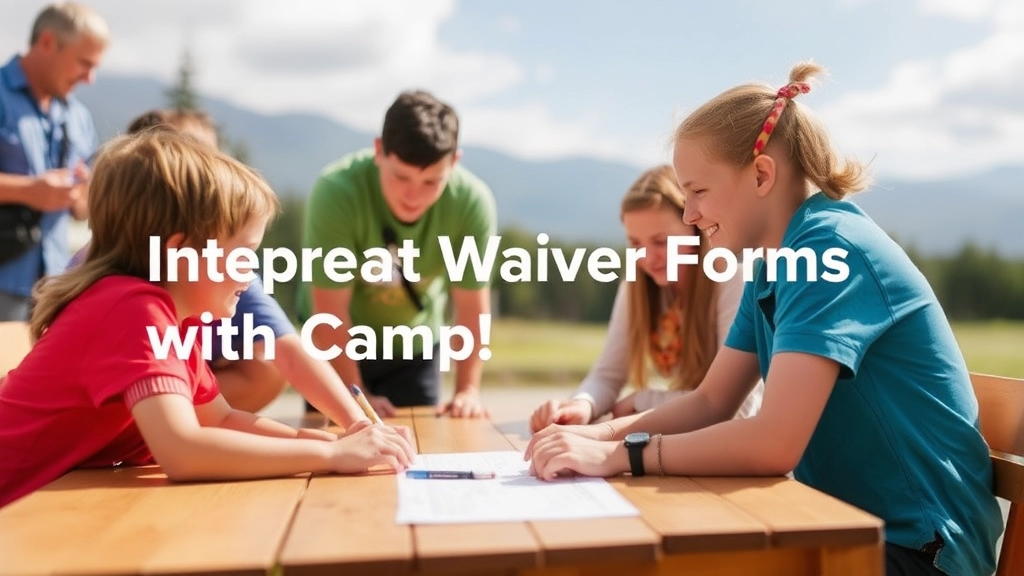
Ever feel like managing waiver forms is a bit of a nightmare?
You’re not alone.
Integrating waiver forms with camp management software can save you time and headaches.
But how do you do it right?
First off, let’s talk about why this matters.
When your waiver forms are seamlessly integrated with your camp management software, you get a one-stop shop for all your camper data.
No more juggling between systems.
No more lost forms.
Just streamlined efficiency.
Why Integrate?
Here’s why integrating waiver forms with your camp management software is a game-changer:
- Centralised Data: All your camper information, including waivers, in one place.
- Efficiency: Automate data entry and reduce manual errors.
- Accessibility: Easy access to camper info anytime, anywhere.
- Compliance: Better tracking of signed waivers for legal purposes.
How to Get Started
So, how do you actually integrate these forms?
Let’s break it down.
- Choose the Right Software: Not all camp management software is created equal. Look for one that supports waiver form integration.
- Customise Your Forms: Make sure your waiver forms are tailored to your camp’s specific needs. This might mean adding fields for emergency contacts or medical info.
- Automate the Process: Set up automated workflows. For example, once a parent fills out a waiver, it should automatically update in your camp management system.
- Test It Out: Before going live, test the integration to ensure everything works smoothly.
Real-World Example
Imagine this:
You’re running a summer camp with 200 kids.
In the old days, you’d have stacks of paper waivers to sort through.
But with integrated software, parents fill out waivers online, and the data flows straight into your system.
No paper.
No fuss.
Just efficiency.
Key Features to Look For
When selecting camp management software, look for these key features:
- User-Friendly Interface: Easy for both staff and parents to navigate.
- Mobile Compatibility: Parents can fill out forms on their phones.
- Data Security: Ensures that sensitive information is protected.
- Customer Support: Reliable support to help you troubleshoot any issues.
Tips for Creating Mobile-Friendly Waiver Forms
Alright, let’s get real. Ever tried filling out a form on your phone and felt like throwing it out the window? Yeah, me too. So, when it comes to creating mobile-friendly waiver forms for your summer camp, we’ve got to make it as smooth as a summer breeze. You want parents and guardians to complete these forms without breaking a sweat. Let’s dive into some practical tips.
Why Mobile-Friendly Matters
First off, why should you care about mobile-friendly waiver forms? Simple. Most people are glued to their phones. If your waiver form is a pain to fill out on a mobile device, you’re going to see a lot of incomplete forms and frustrated users. Not good for business.
Keep It Short and Sweet
Nobody likes a novel. When designing your waiver form, keep it concise. Break down the information into bite-sized sections. Use bullet points and lists to make it scannable. Trust me, no one wants to scroll through endless paragraphs on their phone.
Use Clear and Simple Language
Avoid jargon like the plague. Use simple, straightforward language. If a 12-year-old can’t understand it, it’s too complicated. And remember, the goal is to get these forms filled out quickly and accurately.
Optimise for Touchscreens
Ever tried clicking a tiny checkbox on your phone? It’s like playing a frustrating game of “Operation.” Make sure your form fields are big enough to tap easily. Use large buttons and checkboxes. Your users will thank you.
Test on Multiple Devices
What looks good on an iPhone might be a disaster on an Android. Test your form on various devices and screen sizes. Make sure it looks good and functions well across the board.
Use Autofill Features
Time is money. Enable autofill options for common fields like name, address, and email. This speeds up the process and reduces the chance of errors.
Real-Life Example: The Smooth Sailing Camp
Imagine this: The Smooth Sailing Camp implemented a mobile-friendly waiver form last summer. They saw a 30% increase in completed forms and a significant drop in errors. Parents raved about how easy it was to sign their kids up. That’s the power of a well-designed mobile form.
Break It Down with Headers
Use headers and subheaders to guide users through the form. This helps them know what to expect and makes the process less daunting. Think of it as giving them a map to navigate through the form.
Include Clear Instructions
Don’t assume everyone knows what to do. Provide clear instructions for each section of the form. If there’s a tricky part, walk them through it step-by-step.
Make It Visually Appealing
Nobody wants to look at an ugly form. Use clean, simple design elements. Stick to a consistent colour scheme and font style. A visually appealing form is more likely to be completed.
Benefits of Mobile-Friendly Waivers
So, what’s in it for you? A mobile-friendly waiver form means higher completion rates, fewer errors, and happier parents. Plus, it makes your camp look professional and up-to-date. Win-win.
For more tips on preparing for summer camp, check out our summer camp packing list essentials and learn how to make the first day of camp stress-free with our first day of summer camp guide.
Benefits of Using Online vs. Paper Waivers
Ever wondered why online waivers are the talk of the town?
Let’s dive in.
Why Online Waivers Rock
Speed and Convenience
- Filling out a paper waiver is a hassle.
- You’ve got to print it, sign it, and then scan it back.
- Online waivers? Just a few clicks and you’re done.
- Parents love it. Camp admins love it. Everyone wins.
Accuracy and Legibility
- Ever tried reading someone’s scribble?
- Paper forms can be a nightmare to decipher.
- With online waivers, everything’s typed out, clear as day.
Instant Access
- Need to check a waiver at the last minute?
- With paper, you’re digging through files.
- Online, it’s right there, anytime, anywhere.
Eco-Friendly
- Think about the trees.
- Online waivers save paper.
- It’s a small step towards a greener planet.
Real Talk: What Could Go Wrong?
Tech Issues
- What if the system crashes?
- Always have a backup plan.
- Keep a few paper forms handy, just in case.
Digital Divide
- Not everyone’s tech-savvy.
- Make sure your system is user-friendly.
- Offer support for those who need it.
The Bottom Line
Online waivers are a game-changer.
They save time, reduce errors, and are eco-friendly.
Switching from paper to digital isn’t just smart; it’s the future. For more tips on creating the perfect summer camp experience, check out our guide on creating the perfect summer camp invite. And if you’re looking for fun ways to keep campers engaged, don’t miss our creative summer camp day themes.
FAQs: Summer Camp Waiver Template
What is a Summer Camp Waiver Template?
A Summer Camp Waiver Template is a document used by camp organizers to outline the activities, potential risks, and obtain consent from parents or guardians. It helps protect the camp from liability and ensures that parents are aware of what their children will be participating in.
Why is customizing a waiver important?
Customizing a waiver is crucial because each camp has unique activities, risks, and requirements. A generic waiver may not cover all the specific scenarios and risks associated with your camp. Tailoring the waiver ensures comprehensive coverage and better protection.
What key elements should be included in a summer camp waiver?
Important elements to include are:
- Specific Activities: Clearly list all the activities campers will participate in.
- Potential Risks: Be transparent about the risks involved in each activity.
- Medical Information: Collect details on any allergies, medications, and medical conditions.
- Emergency Contacts: Obtain contact information for emergencies.
- Consent: Ensure explicit consent from parents or guardians.
How can I customize my waiver?
Follow these steps to customize your waiver:
- Identify Your Needs: List the unique aspects of your camp.
- Consult Legal Advice: Have a lawyer review your draft.
- Get Feedback: Ask parents for feedback on the waiver.
- Revise and Finalize: Make necessary adjustments and finalize the document.
How should I collect emergency contact information?
To collect emergency contact information efficiently:
- Online Forms: Use digital forms for easier collection and management.
- Paper Forms: Have paper forms as a backup option.
- Mobile-Friendly Options: Ensure forms are easy to fill out on mobile devices.
How do I manage signed waivers and camper data?
Managing signed waivers and camper data involves:
- Centralized Storage: Use cloud-based solutions like Google Drive or Dropbox.
- Digital Over Paper: Prefer digital waivers for easier management.
- Categorize and Label: Organize waivers by camp session, date, and camper name.
- Regular Backups: Schedule regular backups to prevent data loss.
Why should I integrate waiver forms with camp management software?
Integrating waiver forms with camp management software offers several benefits:
- Centralized Data: All camper information in one place.
- Efficiency: Reduces manual errors and automates data entry.
- Accessibility: Easy access to information anytime, anywhere.
- Compliance: Better tracking of signed waivers for legal purposes.
How do I integrate waiver forms with camp management software?
To integrate waiver forms:
- Choose the Right Software: Select software that supports waiver form integration.
- Customize Your Forms: Tailor forms to your camp’s specific needs.
- Automate the Process: Set up workflows to automatically update data.
- Test It Out: Ensure everything works smoothly before going live.
What features should I look for in camp management software?
Key features to look for include:
- User-Friendly Interface: Easy navigation for staff and parents.
- Mobile Compatibility: Allows parents to fill out forms on their phones.
- Data Security: Protects sensitive information.
- Customer Support: Reliable support for troubleshooting issues.
References
-
Customising a Summer Camp Liability Waiver for Your Needs
-
How to Incorporate Emergency Contact Information
-
Managing Signed Waivers and Camper Data

