Creating an Effective Summer Camp Staff Training PowerPoint
Creating an effective Summer Camp Staff Training PowerPoint is essential for preparing your team for a successful season. By focusing on key elements like safety procedures, camper engagement, and conflict resolution, you can ensure your staff is well-equipped to handle various scenarios. The goal is to make the training engaging and informative, using a mix of visual aids and interactive content to keep your team interested and involved.
Structuring Your PowerPoint
When structuring your PowerPoint, start with an overview of the camp’s mission and values. Follow this with detailed sections on:
- Safety protocols
- Role-playing scenarios
- Team-building activities
Incorporate visual elements and interactive slides to enhance learning and retention. Remember, a well-crafted Summer Camp Staff Training PowerPoint not only educates but also motivates your team to create a memorable experience for campers.
Essential Elements of a Summer Camp Staff Training PowerPoint
Alright, let’s get into the nitty-gritty of what makes a killer summer camp staff training PowerPoint. You might be thinking, “How do I make this both engaging and informative?” Well, you’re in the right place.
Clear Objectives and Goals
First things first, you need to lay out the objectives. Why are we here? What do we want to achieve? This sets the stage and gives everyone a roadmap.
- Objective Clarity: Make sure your staff knows exactly what they’re supposed to learn.
- Goals: These should be specific, measurable, achievable, relevant, and time-bound (SMART).
Detailed Agenda
Nobody likes feeling lost. An agenda keeps things on track and lets everyone know what’s coming up next.
- Session Breakdown: Divide your training into sections like safety, activities, camper interaction, etc.
- Time Allocation: Assign specific times to each section to keep things moving smoothly.
Safety Protocols
Safety is non-negotiable. Your PowerPoint should have a dedicated section on this.
- Emergency Procedures: Fire drills, first aid, and evacuation plans.
- Daily Safety: How to handle minor injuries, sun protection, and hydration.
Role-Specific Training
Each staff member has a unique role, and your training should reflect that.
- Counselors: Focus on camper interaction, activity planning, and conflict resolution.
- Support Staff: Emphasise logistics, maintenance, and behind-the-scenes work.
Interactive Elements
You don’t want your staff to zone out. Keep them engaged with interactive elements.
- Quizzes: Pop quizzes to keep everyone on their toes.
- Polls: Quick polls to get instant feedback and keep the energy up.
Real-Life Scenarios
Theory is great, but real-life examples make it stick.
- Stories: Share past experiences, both good and bad.
- Role-Playing: Get your staff to act out scenarios they might face.
Visual Appeal
A picture is worth a thousand words, right? Use visuals to make your points hit home.
- Images: Photos of past camps, activities, and staff.
- Videos: Short clips demonstrating key points.
Review and Feedback
Close the loop by reviewing key points and getting feedback.
- Review Slides: Summarise the main takeaways.
- Feedback Forms: Let your staff share their thoughts and suggestions.
Customisation
One size doesn’t fit all. Tailor your PowerPoint to fit your camp’s unique environment.
- Themes: Align the design with your camp’s branding.
- Content: Adjust based on the specific needs of your camp.
Continuous Improvement
Training doesn’t end with the last slide. Create a feedback loop to keep improving.
Structuring Your PowerPoint for Maximum Engagement

Ever sat through a boring PowerPoint? Yeah, me too.
Let’s make sure your summer camp staff training isn’t one of those.
Why Structure Matters:
First off, why should you care about structure?
Because a well-structured PowerPoint keeps your audience awake, engaged, and actually learning.
Start with a Bang:
Your opening slide needs to grab attention.
Ask a question or share a surprising fact about summer camps.
Something like, “Did you know 80% of camp accidents happen due to staff negligence?”
That gets people thinking.
Clear, Simple Slides:
Keep your slides clean and simple.
No one wants to read a wall of text.
Use bullet points, lists, and tables to break up information.
Visuals Are Your Friends:
Use images, videos, and infographics.
People remember visuals better than text.
Tell Stories:
Share real-life camp stories.
Like that time a quick-thinking counsellor saved the day.
Stories stick.
Interactive Elements:
Add quizzes and polls.
Get your staff involved.
Ask questions, and let them answer.
Keep It Conversational:
Talk to your staff like you’re having a chat over coffee.
Skip the jargon unless it’s common camp lingo.
End Strong:
Finish with a recap and a call to action.
“Remember, your role is crucial. Let’s make this the best summer ever.”
Engagement Tips:
- Use a consistent layout.
- Limit each slide to one key point.
- Use high-contrast colours for readability.
- Include a mix of text, visuals, and interactive elements.
Incorporating Safety Protocols and Procedures into Your Presentation
Alright, let’s get real for a second. Safety protocols. They’re not just rules; they’re lifesavers. And if you’re putting together a summer camp staff training PowerPoint, you’ve got to make sure your team gets this. So, how do you make it stick without sounding like a boring manual? Let’s break it down.
Why Safety Protocols Matter
First off, why should your staff care about safety protocols? Well, here are some real questions they might have:
- What if a camper gets hurt?
- How do I handle a medical emergency?
- What’s the procedure for a missing camper?
These aren’t just hypothetical scenarios. They’re real worries that need real answers. And your PowerPoint needs to address them head-on.
Breaking Down Safety Protocols
We’re talking about making this easy to understand and memorable. Here’s how:
- Emergency Contact Information: Make sure everyone knows where to find it and who to call.
- First Aid Procedures: Bullet points work wonders here. List out the steps clearly.
- Fire Safety: Use bold highlights for key actions like âStop, Drop, and Rollâ and evacuation routes.
- Weather Emergencies: Create a table showing different weather scenarios and the appropriate responses.
Real-Life Examples
Sprinkle in some stories. Maybe you’ve got a tale about a time when quick thinking and following protocol saved the day. Share it. It’s like chatting with a mate over coffeeâkeep it real and relatable.
Interactive Elements
Engagement is key. Use role-playing scenarios to drive the point home. For instance:
- Scenario 1: Camper Injury
- Role-play how to handle a camper who’s twisted their ankle.
- Discuss the steps: Assess the injury, call for help, provide first aid.
- Scenario 2: Lost Camper
- Act out the search procedure.
- Emphasise the importance of staying calm and organised.
Visual Aids
Don’t just tell themâshow them. Use visuals like:
- Flowcharts for emergency procedures.
- Infographics for quick safety tips.
- Videos demonstrating first aid techniques.
Keeping it Fresh
Safety doesn’t have to be dull. Keep the tone neutral but engaging. No fluff, no cringe. Just straightforward, useful info.
Wrapping It Up
Remember, the goal is to ensure everyone knows what to do in a crisis. So, recap the key points at the end of your presentation. Maybe even throw in a quick quiz or review slide to test their understanding.
For more comprehensive tips on designing your camp layout to enhance safety, check out our Ultimate Guide to Summer Camp Layout Design. And if you’re looking for creative ways to keep your presentation engaging, our Eye-Catching Summer Camp Poster Design Tips might come in handy.
Using Role-Playing Scenarios to Enhance Learning

Why Role-Playing?
Ever wondered how to make training stick?
Role-playing is your answer.
It’s hands-on.
It’s practical.
And it’s fun.
Real Concerns, Real Solutions
Feeling nervous about handling a camper meltdown?
Worried you might miss a safety protocol?
Role-playing helps you practice these scenarios.
So when the real deal happens, you’re ready.
Break It Down
Here’s how to make role-playing work for your camp staff:
- Identify Key Scenarios: Think of the common situations your staff will face. Camper conflicts, safety drills, homesickness – you name it.
- Create Scripts: Write out basic scripts for these scenarios. Keep them simple and relatable.
- Assign Roles: Mix it up. Let staff alternate between being the camper and the counsellor.
- Debrief: After each role-play, discuss what went well and what could improve. This is where the magic happens.
Stories and Examples
Remember that time when a camper refused to participate in activities?
Role-playing that scenario can prepare your staff to handle it smoothly.
Or the instance when a sudden storm hit, and everyone had to rush to the shelter?
Role-play it.
Train for it.
Nail it.
Keep It Real, Keep It Fresh
Make sure the scenarios are up-to-date.
Add new ones each year based on real experiences.
This keeps training relevant and engaging.
Simple, But Effective
- Bullet Points: Use them to outline key points in your PowerPoint.
- Lists: Break down processes step-by-step.
- Tables: Compare do’s and don’ts.
Integrating Team-Building Activities in the Training Process
Team-building activitiesâwe’ve all heard about them, but do they really work? Absolutely. Whether you’re a seasoned camp director or a first-time counsellor, fostering a cohesive team is essential. So, how do we integrate team-building activities into our summer camp staff training process effectively?
Why Team-Building Matters
First off, let’s talk about why team-building is crucial. Picture this: a group of individuals, each with their own strengths and weaknesses, thrown together to manage a bunch of energetic kids. Without synergy, things can go south real quick. Team-building activities help:
- Build Trust: Trust is the cornerstone of any successful team. When staff trust each other, they communicate better and work more efficiently.
- Enhance Communication: Clear and effective communication is key. Team-building exercises can break down barriers and encourage open dialogue.
- Boost Morale: A team that plays together, stays together. High morale leads to a positive camp environment, which is contagious and beneficial for everyone involved.
Types of Team-Building Activities
Now, let’s get into the nitty-gritty. What kind of activities should you include in your training?
1. Ice Breakers
- Two Truths and a Lie: A classic that helps people get to know each other quickly.
- Human Knot: Encourages problem-solving and teamwork.
2. Trust-Building Exercises
- Trust Falls: Simple but effective in building trust.
- Blindfold Obstacle Course: One person guides another through an obstacle course while they’re blindfolded, emphasising trust and communication.
3. Problem-Solving Activities
- Escape Room Challenges: These can be set up indoors or outdoors and require the team to work together to solve puzzles.
- Survival Scenarios: Give your team a hypothetical survival situation and see how they collaborate to ‘survive.’
4. Physical Activities
- Capture the Flag: It’s not just for campers! Staff can benefit from the strategic thinking and teamwork required.
- Relay Races: Fun and competitive, these races can build camaraderie and team spirit.
Real-Life Example
Let me share a quick story. Last summer, we had a new batch of counsellors who barely knew each other. We kicked off our training with a series of team-building activities. One of the most impactful was a simple scavenger hunt. We paired up people who hadn’t interacted much and sent them off on a mission. By the end of the activity, not only did they know each other’s names, but they also had inside jokes and a sense of camaraderie. It set the tone for the rest of the summer.
Visual and Interactive Elements for Effective Training

Let’s be real, we all know that a dull PowerPoint can put anyone to sleep. So, how do we make sure our summer camp staff training PowerPoint is engaging and effective?
Visual and interactive elements.
Why Visuals Matter
Ever sat through a presentation with wall-to-wall text?
Boring, right? We need to use visuals to break up the monotony and keep everyone’s attention.
Here’s how:
- Images and Graphics: Use relevant images to illustrate key points.
- Infographics: Summarise complex information in a visually appealing way.
- Videos: Short clips can demonstrate procedures or show examples of excellent camper-counsellor interactions.
Interactive Elements to Keep Everyone Engaged
Let’s talk about interaction.
Why should your staff just sit there when they can get involved?
Here’s what you can do:
- Polls and Quizzes: Use tools like Kahoot or Slido to create real-time polls and quizzes. This keeps everyone on their toes.
- Q&A Sessions: Allow time for questions. It makes the session more interactive and ensures everyone’s on the same page.
- Live Demos: Show, don’t just tell. Demonstrate safety procedures or role-play scenarios live.
Examples and Stories
Picture this:
You’re explaining the importance of keeping an eye on campers during water activities. Instead of just saying it, share a story.
“Last summer, one of our counsellors noticed a camper struggling in the water and acted quickly. Because of their sharp attention, a potential crisis was averted.”
Stories stick. They make the content relatable and memorable.
Keep it Fresh and Engaging
Mix it up.
Don’t stick to one format for too long. Alternate between slides, videos, and interactive elements. Throw in a quick, fun activity to break the ice.
Keep it real. Be conversational. Like you’re chatting with a mate over coffee.
Best Practices for Camper-Counselor Interaction Training
Alright, let’s dive into something crucial: camper-counselor interaction. How do we ensure our staff nails it every single time? This is the bread and butter of a successful summer camp. If you’ve ever wondered how to make sure your team connects with campers in a meaningful way, you’re in the right place. Let’s break it down.
Why Camper-Counselor Interaction Matters
First off, why is this so important? Well, think about it. Campers are away from home, possibly for the first time. They need someone they can trust, someone who makes them feel safe and valued. A strong camper-counselor bond can make or break their camp experience.
Key Principles for Effective Interaction
1. Building Trust and Rapport
- Be Approachable: Smile, make eye contact, and use open body language. Kids pick up on this stuff.
- Listen Actively: Show genuine interest in what campers say. Nod, ask follow-up questions, and remember details.
- Consistency: Be reliable. If you say you’ll do something, do it. This builds trust over time.
2. Communication Skills
- Clear and Simple: Use language that matches the camper’s age and understanding. Avoid jargon.
- Positive Reinforcement: Focus on what campers do right. Praise good behaviour to encourage more of it.
- Conflict Resolution: Teach counselors to handle disputes calmly and fairly. Mediate, don’t dictate.
Real-Life Examples
Let me share a quick story. Last summer, we had a camper named Jake. He was shy and had trouble making friends. One of our counselors, Sarah, took the time to get to know him. She found out he loved drawing and set up a small art group. By the end of the week, Jake was leading the group and had made several friends. This is what great interaction can achieve.
Practical Tips for Counselors
1. Daily Check-Ins
- Morning Meetings: Start the day with a quick check-in. Ask how everyone is feeling and set a positive tone.
- End-of-Day Reflections: Spend a few minutes reflecting on the day’s highlights and any issues that came up.
2. Group Activities
- Ice-Breakers: Use simple games to help campers get to know each other and the counselors.
- Team Challenges: Foster teamwork and cooperation through fun, challenging activities.
3. Personal Touch
- Learn Names Quickly: It sounds basic, but knowing a camper’s name can make a big difference.
- Personal Interests: Find out what each camper likes and try to incorporate those interests into activities.
Evaluating Staff Understanding: Tests and Review Slides
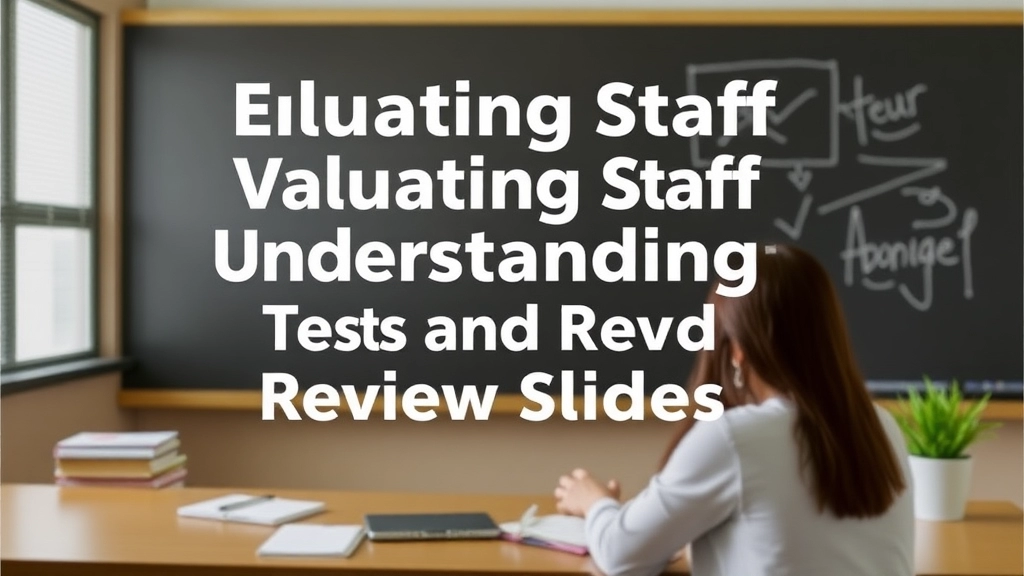
Alright, so you’ve got your summer camp staff all trained up, but how do you know if they’ve actually absorbed the info?
That’s where evaluating staff understanding comes in.
Why It’s Crucial
First off, we need to make sure everyone’s on the same page.
No one wants a situation where a staff member is clueless about a safety protocol or how to handle a camper meltdown.
The Real Questions
- How do we assess if the training was effective?
- Are our staff members ready to tackle real-world camp scenarios?
Tests: Keep It Simple, Keep It Real
We’re not talking about university-level exams here.
Think practical, straightforward tests that reflect real camp situations.
Types of Tests
- Multiple Choice: Quick and easy to grade.
- True/False: Perfect for basic concepts.
- Short Answers: Good for more detailed understanding.
Pro Tip: Use scenarios they might actually face.
For example, “What would you do if a camper got lost during a hike?”
Review Slides: Reinforce, Reinforce, Reinforce
Review slides are your best friends.
They help reinforce key points and ensure retention.
How to Structure Review Slides
- Bullet Points: Highlight the main takeaways.
- Visual Aids: Use images or icons to make it stick.
- Interactive Elements: Quizzes or polls to keep them engaged.
Example:
Imagine you’ve just covered first aid procedures.
Your review slide could look like this:
- Bullet Points: Key steps in first aid.
- Visual Aid: Diagram of a basic first aid kit.
- Interactive Element: Quick quiz on first aid steps.
Real-World Story
Once, during our training, we had a staff member who was super confident but missed a key point about emergency protocols.
A quick review slide and a follow-up quiz caught the gap, and we were able to address it before camp started.
Customising PowerPoint Templates for Different Camp Environments
Alright, let’s get real for a second. How many times have you sat through a PowerPoint presentation that looked like it was designed for a corporate boardroom and not a vibrant, energetic summer camp? Exactly. Customising your PowerPoint templates for different camp environments isn’t just a nice-to-have; it’s a must.
Why Customisation Matters
First off, let’s talk about why this is crucial. Different camps have different vibes. A tech camp isn’t going to have the same feel as a nature camp, right? So, why should the presentations be the same? Customising your PowerPoint templates makes the content more relatable and engaging for your staff.
Real Questions and Worries
You might be thinking:
- “How do I make my presentation stand out?”
- “What if the template doesn’t fit our camp’s theme?”
- “Is customisation going to take a lot of time?”
These are valid concerns, but let’s break it down.
Tips for Customisation
- Understand Your Camp’s Theme:
- Is it a wilderness adventure camp? Go for earthy tones and nature images.
- Running a tech camp? Opt for sleek, modern designs with tech icons.
- Use Relevant Imagery:
- Photos of past camp activities.
- Icons and graphics that match your camp’s focus.
- Avoid generic stock photos; they just don’t cut it.
- Tailor Your Colour Scheme:
- Match it with your camp’s branding.
- Keep it consistent across all slides for a cohesive look.
- Fonts and Text:
- Use easy-to-read fonts.
- Stay away from overly formal fonts. This isn’t a corporate seminar, folks.
- Interactive Elements:
- Add polls or quizzes relevant to your camp’s activities.
- Use slide transitions that fit the camp’s energy level.
Real-Life Example
Let’s say you’re working at a science camp. Your template could feature:
- Backgrounds with laboratory images.
- Icons of beakers and test tubes.
- Colour schemes in shades of blue and green to evoke a sense of discovery.
On the flip side, if you’re at a music camp, you could use:
- Backgrounds with musical notes.
- Icons of instruments.
- Colour schemes that are vibrant and lively.
Keep It Fresh
Customisation isn’t a one-time job. Update your templates regularly to keep them fresh and exciting. Incorporate feedback from your staff to make continuous improvements. Remember, the goal is to make your presentations as engaging as the camp itself.
For more ideas on how to tailor your camp’s activities, check out our Ultimate Guide to Summer Camp CIT Programs and get inspired by the Art and Craft Activities for Summer Camp Fun.
Creating a Feedback Loop in Training Presentations
Ever wondered if your summer camp staff training is actually hitting the mark?
You’re not alone.
Creating a feedback loop in your training presentations is crucial.
Why?
Because it ensures you’re not just talking at your team but actually engaging them.
Here’s how you can nail it:
Start with Real Questions
- âHow do I know if my staff is absorbing the material?â
- âWhat if they’re too shy to ask questions?â
These are the kind of questions we need to address.
Make Feedback Easy and Instant
- Anonymous Surveys: Use tools like Google Forms. Quick, simple, and honest.
- Live Polls: Platforms like Slido can help you gauge understanding in real-time.
- Post-Session Q&A: Dedicate time at the end for questions. Make it a safe space.
Use Interactive Tools
- Mentimeter: Great for instant feedback and interactive quizzes.
- Kahoot!: Engage your team with fun, competitive quizzes.
Real-Time Adjustments
- Adapt on the Fly: If feedback shows confusion, clarify immediately.
- Tailor Content: Use feedback to tweak future sessions.
Story Time
Imagine you’re running a session on emergency procedures.
You notice through a live poll that 40% of your staff are unsure about the steps to take.
Boom, you can address it right there.
Follow-Up is Key
- Email Recaps: Send out summaries and include a feedback form.
- One-on-One Check-Ins: Some people might prefer to give feedback privately.
Keep it Fresh
- Rotating Methods: Mix up your feedback methods to keep it interesting.
- Gamify Feedback: Turn it into a game or challenge.
Closing the Loop
- Implement Changes: Show your team that their feedback matters by making real changes.
- Acknowledge Contributions: Give shout-outs to those who provide valuable insights.
Creating a feedback loop isn’t just about gathering information.
It’s about fostering a culture of continuous improvement.
And trust me, when your team feels heard, they’re more engaged and effective.
So, let’s make feedback a two-way street.
For more tips on improving your camp operations, check out our Ultimate Guide to Being a Summer Camp Director. Additionally, if you need help with setting up your camp facilities, our Summer Camp Commissary Setup Guide can be a valuable resource.
FAQs About Summer Camp Staff Training PowerPoint
Why is structuring a PowerPoint important for summer camp staff training?
A well-structured PowerPoint keeps your audience engaged, awake, and helps them learn effectively. It ensures that the training session is interesting and informative, rather than boring and monotonous.
How can I make the opening slide of my PowerPoint engaging?
Your opening slide should grab attention. Consider starting with a question or a surprising fact about summer camps, such as, “Did you know 80% of camp accidents happen due to staff negligence?” This will get your audience thinking right from the start.
What are some tips for creating clear and simple slides?
Keep your slides clean and simple by avoiding walls of text. Use bullet points, lists, and tables to break up information. This makes the content easier to digest and more visually appealing.
Why should I use visuals in my PowerPoint?
Visuals like images, videos, and infographics are crucial because people remember visuals better than text. They help break up the monotony and keep everyone’s attention.
How can role-playing scenarios enhance learning for camp staff?
Role-playing is hands-on, practical, and fun. It helps staff practice real-life scenarios, making them better prepared to handle actual situations at camp. It’s an effective way to make training stick.
What are some key elements to include in role-playing scenarios?
Identify key scenarios that your staff will face, create simple and relatable scripts, assign roles, and hold debrief sessions to discuss what went well and what could improve. This helps in reinforcing learning and improving skills.
How can I make my PowerPoint interactive?
Incorporate quizzes, polls, and Q&A sessions. Use tools like Kahoot or Slido for real-time interaction. Live demos and role-playing scenarios can also make the session more engaging and interactive.
What types of tests can be used to evaluate staff understanding?
Use practical, straightforward tests such as multiple choice, true/false, and short answer questions. These tests should reflect real camp situations to ensure that staff members are ready to tackle real-world scenarios.
How can review slides help in reinforcing key points?
Review slides are essential for reinforcing key points and ensuring retention. Use bullet points to highlight main takeaways, visual aids to make the information stick, and interactive elements like quizzes to keep the audience engaged.
Can you give an example of an effective review slide?
For example, after covering first aid procedures, a review slide could include bullet points highlighting key steps, a diagram of a basic first aid kit, and a quick quiz on the first aid steps. This helps reinforce the information and ensures understanding.
References
-
Structuring Your PowerPoint for Maximum Engagement
-
Using Role-Playing Scenarios to Enhance Learning
-
Visual and Interactive Elements for Effective Training

