Navigating Summer Camp Application Forms
Ever felt like navigating a summer camp application form is more challenging than planning the camp itself? You’re not alone. This article delves into the essential elements of a successful summer camp application form, tailored to make the process smooth and efficient for both parents and camp organizers. From customizing forms to fit specific camp needs to integrating seamless payment options, we cover it all.
We’ll also explore how to collect critical medical and emergency information, manage multiple registrations, and ensure data privacy and security. Plus, we’ll share tips on making the forms mobile-friendly and user-friendly, avoiding common mistakes, and best practices for managing and storing applications. Ready to transform your summer camp registration process? Let’s dive in!
Key Components of a Summer Camp Application Form
Ever tried filling out a summer camp application form and felt like you were navigating a maze? You’re not alone. Parents and guardians often find the process confusing and time-consuming. So, let’s break it down and make it simple.
Why is the Application Form Important?
The summer camp application form is your first point of contact with parents and campers. It’s like the front door to your camp â it needs to be welcoming, straightforward, and efficient. A well-crafted form ensures you get all the necessary info without overwhelming the applicant.
What Should Be Included?
Here are the must-haves for a summer camp application form:
- Basic Camper Information
- Full Name
- Date of Birth
- Gender
- School Grade
- Parent/Guardian Details
- Full Name
- Contact Information (Phone, Email)
- Address
- Emergency Contacts
- Name
- Relationship to Camper
- Phone Number
- Medical Information
- Allergies
- Medications
- Doctor’s Contact Info
- Camp Session Selection
- Dates
- Activities
- Special Requests
- Permissions and Consents
- Media Release
- Medical Treatment Authorization
- Liability Waiver
Making It User-Friendly
Alright, let’s keep it real. No one wants to spend an hour on a form. Here’s how to keep it user-friendly:
- Short and Sweet: Only ask for the essentials. If it’s not crucial, leave it out.
- Clear Instructions: Use plain language. If a section needs more explanation, add a brief note.
- Logical Flow: Group related information together. For example, keep all medical info in one section.
- Progress Bar: If your form is long, a progress bar can help applicants see how much they’ve completed.
Real-Life Example
Imagine Sarah, a mum of three, trying to sign up her kids for camp. She’s got a million things on her plate. A cluttered, confusing form is the last thing she needs. But a form that’s clear, concise, and easy to navigate? That’s a win for Sarah and for your camp.
For more tips on organizing a successful camp, check out our guide on summer camp transportation and our ultimate guide to kids’ summer camps.
Customising the Form for Specific Camp Needs

Ever tried filling out a camp form and felt like it was made for someone else’s camp?
Yeah, me too.
Here’s the deal: every camp is unique, and your application form should reflect that.
Why Customisation Matters
Parents are juggling a thousand things. They want a form that’s straightforward and relevant. No one needs to wade through irrelevant questions.
Key Areas to Customise
- Camp Type: Whether it’s an adventure camp or an arts camp, tailor questions to fit.
- Age Groups: Different ages, different needs. Make sure the form asks the right questions for each group.
- Activities Offered: List them out. Let parents pick what suits their child best.
How to Customise Effectively
- Use Clear Sections: Break it down into easy-to-navigate sections.
- Include Only What’s Necessary: Cut the fluff. Focus on what you need to know.
- Add Personal Touches: A friendly intro or a welcome message can make a difference.
Story Time
I once spoke to a camp director who used a one-size-fits-all form. Parents were confused, kids were mismatched, and chaos ensued. A little customisation later, and everything ran smoother than a greased weasel.
Tips for Success
- Feedback is Gold: Ask parents what they’d like to see on the form.
- Test It Out: Before going live, do a test run with a few families.
- Stay Flexible: Be ready to tweak as needed.
Customising your camp application form isn’t just a nice-to-have. It’s a must-have. Keep it relevant, keep it simple, and watch how it transforms your camp registration process.
Collecting Medical and Emergency Information
Alright, let’s get real. When it comes to summer camp, one of the biggest worries for parents is making sure their kids are safe and sound. So, how do we tackle this head-on? By collecting solid medical and emergency information. Trust me, this is a non-negotiable.
Why Medical and Emergency Info is Crucial
First off, why do we even need this info? Imagine a kid has a severe allergy, and the camp staff have no clue. That’s a disaster waiting to happen. So, getting detailed medical and emergency information isn’t just a formalityâit’s essential.
Key Elements to Include
Here’s what you absolutely need to gather:
- Medical Conditions: Ask about any existing medical conditions like asthma, diabetes, or allergies. The more specific, the better.
- Medications: List any medications the child is taking, including dosage and administration times.
- Allergies: Food, insect stings, medicationsâanything that could trigger a reaction.
- Emergency Contacts: Get at least two reliable contacts. Parents are a given, but also consider a backup like a grandparent or close family friend.
- Doctor’s Information: Name and contact details of their primary physician.
- Insurance Details: Health insurance info can be a lifesaver in an emergency.
Making It Easy for Parents
Now, let’s make it easy for parents to fill out this info. No one likes a complicated form. Break it down into bite-sized sections:
- Personal Info: Child’s name, age, and parent contact details.
- Health History: Medical conditions, allergies, and medications.
- Emergency Contacts: Names, relationships, and phone numbers.
- Doctor’s Info: Name, phone number, and address.
- Insurance: Policy number and provider.
Real-Life Example
Picture this: Last summer, we had a camper named Jake. His parents filled out his medical form in detail, noting that he had a severe peanut allergy. One day, during snack time, another kid accidentally brought a peanut butter sandwich. Thanks to the detailed info, our staff knew exactly what to do. They administered an EpiPen and called his parents right away. Crisis averted.
Storing and Accessing Info
Now, where do you stash all this critical info? You want it accessible but secure.
- Digital Storage: Use a secure, cloud-based system. Think Google Drive with restricted access.
- Hard Copies: Keep a binder with printed forms in a locked cabinet at camp. Only authorised personnel should have access.
Collecting medical and emergency information is a game-changer. It’s the backbone of a safe and enjoyable camp experience. And hey, when parents know you’ve got this covered, they’re more likely to send their kids to your camp year after year.
By focusing on these key elements, you’re not just ticking boxes; you’re building a safety net for every camper that steps through your doors. And that, my friends, is priceless.
For a comprehensive guide on how to prepare for camp, check out our 1-week summer camp packing list essentials. Additionally, if you’re looking for fun and safe camp options, explore our ultimate guide to boys and girls summer camps.
Integrating Payment Options for a Seamless Experience
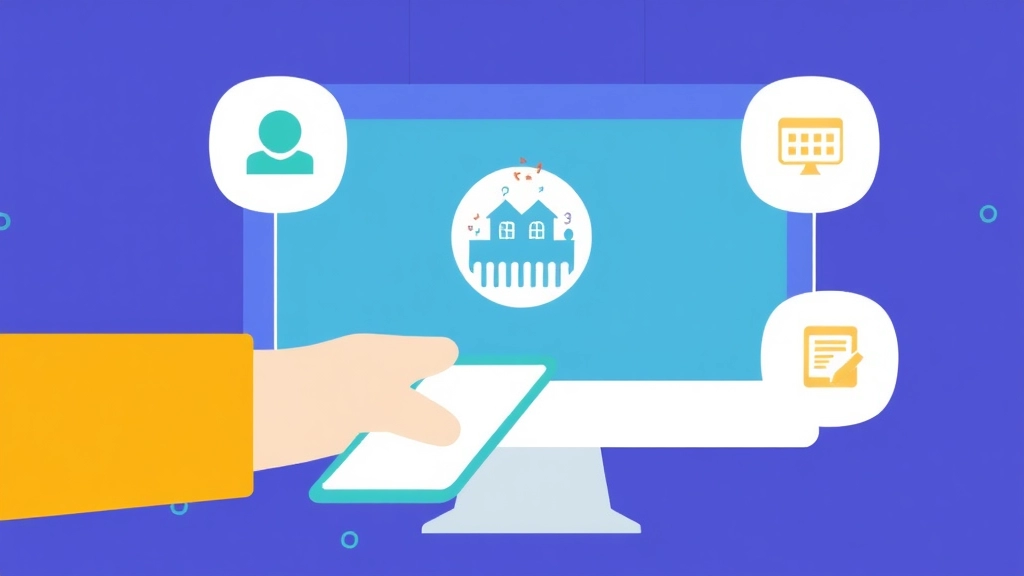
Worried about how to make payments easy for your summer camp application? I get it. Parents don’t want to jump through hoops to pay for their kid’s camp. And you don’t want to chase down payments. So, how do we make this process smooth as butter?
Why Seamless Payment Options Matter
First off, let’s talk about why this is crucial. Parents are busy. They want quick, simple, and secure ways to pay. No one wants to deal with clunky systems or hidden fees.
Key Features to Include
Here’s what you need:
- Multiple Payment Methods: Offer credit/debit cards, PayPal, and even bank transfers. The more options, the better.
- Installment Plans: Some parents prefer spreading out payments. Give them that flexibility.
- Auto-Reminders: Set up automated reminders for upcoming payments. No one likes to be surprised by a missed due date.
- Secure Transactions: Use trusted payment gateways to keep data safe. Think Stripe or PayPal.
Real-Life Example
Imagine this: Sarah, a working mum, wants to register her son for your camp. She’s juggling work emails, dinner prep, and keeping an eye on her toddler. She hops onto your site, selects the camp, and bam—she’s stuck at the payment page. It’s asking for too much info, and she’s frustrated. She abandons the cart. You just lost a camper.
Now, imagine if Sarah could quickly pay using her preferred method. No fuss, no muss. She’s happy, you’re happy, and her son is off to camp.
Step-by-Step Guide
Here’s how to get this right:
- Choose a Payment Processor: Go for reliable ones like Stripe, Square, or PayPal.
- Integration: Make sure it integrates smoothly with your registration form.
- Test It: Run multiple tests to ensure it’s working perfectly.
- Feedback Loop: Ask parents about their payment experience and tweak accordingly.
Managing Multiple Registrations and Sessions
Ever felt overwhelmed by juggling multiple camp registrations and sessions? You’re not alone. Many parents and camp organisers face this challenge every summer. Let’s break down how to manage it all without losing your mind.
The Struggle with Multiple Registrations
Handling several registrations and sessions can feel like spinning plates. You’ve got to keep track of who’s signed up for what, manage schedules, and make sure everyone’s happy. It’s a lot, right? But don’t worry, we’ve got some tricks to make it easier.
Organise with a System
First things first, you need a system. Here’s how to get started:
- Create a Master Schedule: List all sessions and dates. Use a spreadsheet or a dedicated camp management tool.
- Colour-Code Sessions: Assign a colour to each session. It’s a quick way to see who’s where and when.
- Set Up Alerts: Use calendar alerts for registration deadlines and session start dates.
Use an Online Platform
Why not let tech do the heavy lifting? An online registration platform can:
- Automate Registrations: Parents can register multiple children in one go.
- Track Availability: See which sessions are full at a glance.
- Send Confirmation Emails: Automatically send details to parents.
Handling Session Conflicts
What happens when two kids want different sessions at the same time? It’s a puzzle, but here’s how to solve it:
- Prioritise Preferences: Ask parents to rank their preferred sessions.
- Offer Alternatives: If a session is full, suggest similar options.
- Flexible Schedules: If possible, allow swapping sessions.
Real-Life Example
Imagine Sarah, a mum of three, trying to register her kids for different sessions. She used an online form, colour-coded her calendar, and had a smooth experience. No more frantic last-minute changes!
The Role of Communication
Keep communication open with parents. Regular updates and reminders can prevent misunderstandings and ensure everyone’s on the same page.
Regular Updates
- Weekly Emails: Send out updates about session availability.
- SMS Alerts: For last-minute changes or reminders.
Managing multiple registrations and sessions doesn’t have to be a headache. With a solid system, the right tools, and clear communication, you can keep everything running smoothly. Remember, the key to success is organisation and flexibility.
For more tips on handling camp logistics, check out our guide to creating eye-catching flyers. Additionally, if you’re looking for affordable options, our affordable summer camps guide might be just what you need.
Using Online Forms for Mobile-Friendly Registration

Ever tried signing up for a summer camp on your phone and wanted to throw it out the window?
Yeah, we’ve all been there.
Mobile-friendly registration is the game-changer.
Let’s dive in.
Why Mobile-Friendly Matters
Everyone’s on their phones these days.
Parents are busy.
They need quick and easy.
No one wants to pinch and zoom through a clunky form.
Mobile-friendly forms mean:
- Fast and easy sign-ups
- Less frustration
- More completed applications
How to Nail Mobile-Friendly Forms
Here’s how you make it happen:
- Responsive Design: Forms should adapt to any screen size. No more endless scrolling.
- Simple Layout: Keep it clean. Use big buttons and clear fields.
- Auto-Fill Options: Let browsers do the work. Save parents time.
- Progress Indicators: Show them how far they’ve come. Keep them motivated.
Real Talk: Examples and Stories
I once heard from a mum who almost gave up registering her kid because the form was a nightmare on her phone.
She was juggling a toddler and a cup of coffee.
Not ideal.
But when camps switched to mobile-friendly forms?
Game over.
She signed up in minutes, stress-free.
Benefits of Mobile Registration
- Higher Completion Rates: More parents finish the process.
- Better User Experience: Happy parents, happy camp.
- Increased Accessibility: Reach more people. Everyone’s on mobile.
Ensuring Data Privacy and Security
Alright, let’s get real for a second. If you’re a parent signing your kid up for summer camp, you’ve got one big worry: Is my child’s personal information safe? I get it. In today’s world, data breaches are as common as bad weather. So, how do we keep your kid’s info locked up tighter than Fort Knox? Let’s dive into the nitty-gritty of ensuring data privacy and security for your summer camp application form.
Why Data Privacy and Security Matter
First off, why should you care? Well, because:
- Identity theft is a real threat. You don’t want your kid’s personal details falling into the wrong hands.
- Trust is everything. If parents don’t trust your camp with their data, they’re not signing up.
- Legal requirements. Yep, there are laws like GDPR and CCPA that mandate how you handle personal data.
Key Steps to Secure Data
Now, let’s break down the steps you can take to make sure you’re not the next headline in a data breach story.
Encryption is Your Best Friend
- Use SSL (Secure Socket Layer) to encrypt data during transmission.
- Encrypt sensitive data stored in your database with AES (Advanced Encryption Standard).
Access Control
- Limit who can access the data. Only authorised personnel should have access.
- Implement role-based access control (RBAC) to ensure people only see what they need to see.
Regular Audits and Updates
- Perform regular security audits to identify vulnerabilities.
- Keep your software and systems updated to fend off potential threats.
Data Minimisation
- Only collect the information you absolutely need. Less data means less risk.
- Anonymise data where possible to add an extra layer of security.
Real-Life Example
Imagine this: A camp in the UK had a breach because they stored unencrypted data on a public server. Parents were furious, and the camp faced hefty fines. On the flip side, another camp used encryption and had strict access controls. They had an attempted breach but thwarted it without any data loss. Which camp would you trust?
Communicating Security Measures to Parents
Here’s how you can put parents at ease:
- Be Transparent: Let them know what measures you’ve taken to protect their data.
- Offer Reassurance: Explain your encryption methods and access controls.
- Provide Contact Information: Give them a direct line to ask questions about data security.
Common Mistakes to Avoid
- Storing data in plain text. Big no-no.
- Using weak passwords. Make sure your team uses strong, unique passwords.
- Ignoring software updates. Outdated software is a hacker’s playground.
Best Practices for Data Security
- Use Two-Factor Authentication (2FA): Adds an extra layer of security.
- Regular Training: Keep your staff updated on the latest security practices.
- Backup Data: Regularly backup data to recover quickly in case of a breach.
For more insights on how to make your summer camp secure and fun, check out our fun activities at summer camp guide.
Streamlining the Application Process for Parents

Ever felt like summer camp applications are a labyrinth?
You’re not alone.
Parents want it simple, quick, and hassle-free.
Let’s dive into how we can make this happen.
Why Streamlining Matters
Parents are busy.
They juggle work, home, and everything in between.
The last thing they need is a complicated application form.
Keyword: Streamlining the Application Process for Parents
Break It Down: Steps to Simplify
- Clear Instructions
- Use plain language.
- Step-by-step guidance.
- No room for confusion.
- Minimal Fields
- Ask only what’s necessary.
- Save the deep dive for later.
- Keep it short and sweet.
- Auto-Fill Options
- Leverage tech.
- Auto-fill common info.
- Saves time and reduces errors.
- Progress Indicators
- Show them where they are.
- How many steps left.
- Keeps frustration at bay.
Real-Life Example
Imagine Sarah, a mum of two.
She’s got 15 minutes before her next meeting.
She opens the camp application.
It’s clear, concise, and she’s done in 10 minutes.
That’s a win.
Mobile-Friendly Forms
Parents are on the go.
Make sure your forms are mobile-optimized.
- Responsive Design
- Adjusts to any screen size.
- Easy navigation on mobile.
- Tap-Friendly Buttons
- Big enough to avoid miss-clicks.
- Smooth experience.
Integrate Help Options
Got stuck?
No worries.
- Live Chat
- Instant help.
- Real-time solutions.
- FAQs
- Common questions answered.
- Accessible anytime.
Feedback Loop
Ask for feedback.
- Post-Submission Survey
- What worked?
- What didn’t?
- Continuous Improvement
- Make changes based on feedback.
- Always aim for better.
Common Mistakes to Avoid in Summer Camp Registrations
So, you’re getting ready to sign your kid up for summer camp, huh? Exciting times! But let’s face it, the registration process can be a minefield. You don’t want to mess it up and have your kid miss out on all the fun. Been there, done that. So, let’s dive into the common mistakes to avoid in summer camp registrations.
Missing Deadlines
First things first, missing deadlines is a big no-no. Camps fill up fast, and if you miss the boat, you might find yourself scrambling for alternatives. Set reminders, mark your calendar, and get it done.
Incomplete Forms
You’d be surprised how many people submit incomplete forms. Double-check everything before hitting that submit button.
- Make sure all required fields are filled.
- Attach necessary documents.
- Review for any typos or errors.
Ignoring Camp-Specific Requirements
Not all camps are created equal. Some have specific requirements that you can’t afford to ignore. Whether it’s a special diet, a medical condition, or a unique activity, make sure you read the fine print.
Overlooking Medical and Emergency Information
Skipping the medical and emergency information is a rookie mistake. Camps need to know if your kid has allergies, medications, or special needs.
- Fill out the medical forms in detail.
- Provide emergency contact information.
- Double-check for accuracy.
Forgetting Payment Details
Ah, the dreaded payment section. Some people just breeze through it and forget to double-check their details. Make sure your payment goes through to avoid any last-minute surprises.
Not Reading the Cancellation Policy
Life happens, and sometimes plans change. Make sure you understand the camp’s cancellation policy. You don’t want to lose your money if something comes up.
Lack of Communication
Communication is key. If you have any doubts or questions, don’t hesitate to reach out to the camp organisers. Better to ask and be sure than to assume and be sorry.
Overloading the Schedule
It’s tempting to sign your kid up for every session available, but remember, they need downtime too. Overloading their schedule can lead to burnout. Balance is key.
Forgetting to Confirm Registration
After you submit the form, always confirm that your registration has been received and processed. A quick follow-up can save you a lot of headaches later on.
Not Keeping Copies of Documents
Always keep copies of all the documents you submit. Whether it’s digital or hard copies, having a backup can be a lifesaver if anything goes wrong.
For more insights on summer camp preparations, check out our Summer Camp Registration Form Template in Word and get ready to ace your child’s camp registration. And if you’re looking for tips on keeping costs manageable, don’t miss our guide on Affordable Summer Camp Costs, Tips, and Options.
Best Practices for Managing and Storing Applications
Ever wonder how to keep summer camp applications organised and secure?
Worried about losing crucial info or dealing with messy paperwork?
Let’s break it down.
Managing and Storing Applications: The Essentials
First things first, you need a system.
Why?
Because chaos is the enemy of efficiency.
Digital is King
Gone are the days of paper piles.
Here’s why digital wins:
- Searchability: Find any application in seconds.
- Backup: Never worry about losing data.
- Accessibility: Access info anytime, anywhere.
Use a Reliable Platform
Choose a platform that’s user-friendly and secure.
Look for these features:
- Cloud Storage: Keeps everything safe and accessible.
- Encryption: Protects sensitive information.
- User Permissions: Controls who can see and edit data.
Automate Where You Can
Automation saves time and reduces errors.
Key areas to automate:
- Email Confirmations: Instantly let parents know their application is received.
- Data Entry: Automatically input info into your system.
- Reminders: Send out payment and document reminders.
Organise by Sessions and Dates
Keep things tidy by sorting applications by session dates.
Why it matters:
- Quick Access: Easier to find what you need.
- Better Planning: Know exactly who’s coming and when.
Regular Backups
Always have a backup plan.
Pro tips:
- Schedule Weekly Backups: Ensure you always have the latest data.
- Use Multiple Locations: Store backups in different places (cloud + local).
Data Security
Keeping data safe is non-negotiable.
Steps to take:
- Strong Passwords: Use complex passwords for all accounts.
- Two-Factor Authentication: Adds an extra layer of security.
- Regular Audits: Check who has access and update permissions regularly.
Streamlining for Parents
Make it easy for parents to fill out and submit applications.
Tips:
- Clear Instructions: Provide step-by-step guidance.
- Mobile-Friendly Forms: Ensure forms are easy to fill out on any device.
- Progress Indicators: Show parents how far along they are in the application process.
Common Mistakes to Avoid
Avoid these pitfalls to keep things running smoothly:
- Ignoring Updates: Always keep your software and systems up to date.
- Overcomplicating Forms: Keep questions relevant and straightforward.
- Neglecting Follow-Ups: Always confirm receipt and next steps.
Best Practices in Action
Imagine this:
You’re running a summer camp, and everything’s digital.
Parents fill out forms online, receive instant confirmations, and you can access any application with a few clicks.
No more lost papers or last-minute scrambles.
For more tips on ensuring a smooth and enjoyable camp experience, check out our Summer Camp Registration Form Key Components Explained and learn how to keep your camp fun and safe with our PAL Summer Camp Guide.
FAQs about Summer Camp Application Form
Why should I customize my summer camp application form?
Customizing your summer camp application form ensures it is relevant and straightforward for parents. Tailored questions and sections can make the process smoother and more efficient, reducing confusion and mismatched enrollments.
What are the key areas to focus on when customizing the form?
Focus on the camp type, age groups, and activities offered. Tailoring questions to these key areas ensures the form is relevant and specific to your camp’s needs.
How can I make my summer camp application form more user-friendly?
Use clear sections, include only necessary information, and add personal touches like a friendly intro or welcome message to make the form more user-friendly.
What should I include in the payment options for the application?
Offer multiple payment methods such as credit/debit cards, PayPal, and bank transfers. Additionally, consider installment plans, auto-reminders for upcoming payments, and ensure secure transactions using trusted payment gateways.
How can I ensure the payment process is seamless for parents?
Choose a reliable payment processor, integrate it smoothly with your registration form, run multiple tests to ensure functionality, and gather feedback from parents to make necessary tweaks.
Why is mobile-friendly registration important?
Most parents use their phones for online activities. Mobile-friendly registration ensures fast and easy sign-ups, less frustration, and more completed applications, making the process convenient for busy parents.
What features make a registration form mobile-friendly?
Responsive design, simple layout, auto-fill options, and progress indicators are key features that make a registration form mobile-friendly and easy to navigate on any device.
How can I streamline the application process for parents?
Break down the process into clear steps, use minimal fields, leverage auto-fill options, and include progress indicators to show parents how far they’ve come and how many steps are left.
What steps can I take to make the application process easier?
Provide clear instructions, ask only necessary questions, use auto-fill options, and include progress indicators. Additionally, ensure the form is mobile-optimized with responsive design and tap-friendly buttons.
How can I provide support for parents during the application process?
Integrate help options such as live chat for instant assistance and a comprehensive FAQ section to answer common questions. This ensures parents can get help whenever they need it.
Why is feedback important in the application process?
Feedback helps identify what worked and what didn’t in the application process. Use post-submission surveys to gather insights and continuously improve the form based on parent feedback.
References
-
Customising the Form for Specific Camp Needs
-
Integrating Payment Options for a Seamless Experience
-
Using Online Forms for Mobile-Friendly Registration

