Creating an Effective Summer Camp Registration Form
Creating an effective summer camp registration form can seem daunting, but it doesn’t have to be. In this article, we’ll explore how to design a user-friendly and professional Summer Camp Registration Form PDF that makes the process seamless for parents and beneficial for camp organizers. From key features and customization tips to legal compliance and data security, we’ve got you covered.
Essential Sections to Include
We’ll dive into essential sections to include, how to integrate online payment options, and ways to simplify the registration process for parents. Plus, we’ll discuss the importance of branding and personalization, offering multi-language support, and ensuring data security.
Conclusion
By the end of this guide, you’ll have all the tools and insights needed to create a registration form that stands out and meets all necessary requirements.
Key Features of an Effective Summer Camp Registration Form
Hey, ever wondered why some summer camp registration forms just make you want to pull your hair out? Let’s talk about creating a form that’s not just functional but actually enjoyable to fill out. Because, let’s face it, no one wants to deal with a headache when signing their kid up for camp.
What Makes a Registration Form Effective?
First off, clarity is king. You want parents to look at the form and immediately understand what’s needed. No one has time to decipher a puzzle.
Here’s what you need:
- Simple Language: Ditch the jargon. Use straightforward terms that everyone gets.
- Logical Flow: Arrange questions in a way that makes sense. Start with basic info and move to specifics.
- Clear Instructions: If you need a specific format, like a date or phone number, spell it out.
Must-Have Features
Let’s break it down into bite-sized pieces. Here’s what your form should include:
- Contact Information: Names, phone numbers, emails. Make sure it’s easy to fill out.
- Emergency Contacts: You never want to use them, but you’ve got to have them.
- Health Information: Allergies, medications, any special needs. Keep it concise but thorough.
- Activity Preferences: Let parents tick boxes for activities their kids are interested in.
- Legal Agreements: Waivers, consent forms. Get those signatures!
Real-Life Example
Think about a time you filled out a form that was a total nightmare. Now, flip that experience. Imagine a form that’s so smooth, you’re done in minutes. That’s the goal.
Why This Matters
Parents are busy. They’re juggling work, school, and a million other things. An effective registration form respects their time and makes life easier. For more tips on how to streamline this process, check out our Ultimate Guide to Summer Camp Registration Form.
Additionally, ensuring that your registration form is clear and concise can significantly enhance the overall experience. For more insights on how to create an enjoyable summer camp experience, take a look at our First Day of Summer Camp: What to Expect.
How to Customize Your Summer Camp Registration Form PDF

So, you’re setting up a summer camp, and you need a killer registration form. But how do you make it stand out? How do you ensure it’s easy for parents to fill out and gets you all the info you need?
Let’s dive in.
Why Customize Your Form?
First off, why bother customizing your summer camp registration form PDF?
Simple. You want it to be:
- User-friendly: No one likes a complicated form.
- Efficient: Get all the info you need without overwhelming parents.
- Professional: Reflects your camp’s brand and ethos.
Steps to Customize Your Form
1. Start with a Template
Don’t reinvent the wheel. Grab a template that fits your needs. There are tons out there – both free and paid.
2. Personalise the Basics
Add your camp’s name, logo, and contact information. Make it clear who you are right from the start.
3. Tailor the Sections
Think about what you really need to know. Break it down into digestible sections:
- Camper Information: Name, age, and emergency contacts.
- Health Details: Allergies, medications, and any special needs.
- Activity Preferences: What activities are they interested in? Swimming, hiking, arts and crafts?
- Parental Consent: Permissions for photos, medical treatment, etc.
4. Make It Interactive
Use checkboxes, drop-down menus, and radio buttons. This makes it easier for parents to fill out and reduces errors.
5. Add Clear Instructions
Don’t assume everyone knows what to do. Spell it out. If a section is optional, say so. If you need something specific, be clear.
6. Test It Out
Before you go live, test the form. Get a few parents to fill it out and give feedback. Fix any issues they find.
Real-Life Example
Imagine this: Sarah, a busy mum, is trying to sign up her son for your camp. She’s juggling work, home, and everything in between. Your easy-to-fill, well-organised form makes her life a breeze. She’s done in minutes, and you’ve got all the info you need.
Pro Tips for Customisation
- Use Bold and Italics: Highlight important sections.
- Keep It Short: No one wants to fill out a novel.
- Include a FAQ Section: Answer common questions right in the form.
Important Sections to Include in Your Registration Form
Alright, so you’re staring down the barrel of creating a summer camp registration form, and you’re probably thinking, “What on earth do I need to include?” Let’s cut to the chase and break it down. You want a form that’s straightforward, covers all bases, and makes parents feel like they’ve got everything sorted in one go. Here’s what you need:
1. Basic Information
First things first, you need the basics. This section should capture:
- Camper’s Full Name: No nicknames here, folks. We need the official stuff.
- Date of Birth: Age groups matter, and it helps in planning activities.
- Gender: Some camps have gender-specific activities or groups.
- Parent/Guardian Name: Who’s the responsible adult here?
- Contact Information: Phone number and email. Make sure it’s clear which is preferred for quick communication.
2. Emergency Contact Details
This is non-negotiable. Parents want to know their kids are safe, and you need to know who to call if something goes sideways.
- Emergency Contact Name: Someone other than the primary guardian.
- Relationship to Camper: Aunt, uncle, neighbour, you name it.
- Phone Numbers: At least two, just in case.
3. Medical Information
Health is wealth, right? So, gather all necessary medical details:
- Allergies: Food, medication, bees â list them all.
- Medications: What they take, how often, and who administers it.
- Health Conditions: Asthma, diabetes, anything that needs monitoring.
- Doctor’s Contact Info: Just in case.
4. Camp Sessions and Activities
Parents need to know what they’re signing their kids up for:
- Session Dates: Clearly list the start and end dates.
- Activity Preferences: Swimming, hiking, arts and crafts â let them choose.
- Special Requests: Anything specific the camp should know about.
5. Permissions and Consents
Cover your bases legally:
- Photo Consent: Can you use their kid’s photo in camp materials?
- Medical Treatment Consent: Permission to treat minor injuries or illnesses.
- Liability Waiver: A must-have to protect your camp legally.
6. Payment Information
Make this as painless as possible:
- Fee Breakdown: List all costs clearly.
- Payment Methods: Credit card, bank transfer, PayPal â offer options.
- Payment Schedule: When is the money due?
7. Additional Information
This is your catch-all section:
Ensuring Compliance with Legal and Safety Requirements

Worried about making sure your summer camp registration form ticks all the legal and safety boxes?
You’re not alone.
This stuff can be a real headache.
But don’t worry, I’ve got you covered.
Here’s what you need to know to keep things legit and safe.
Key Legal Requirements
First off, let’s talk about the basics.
You need to gather emergency contact information.
This is non-negotiable.
Make sure you get:
- Parent/guardian names
- Phone numbers
- Alternative emergency contacts
Next up, medical information.
You can’t skip this.
Ask for:
- Allergies
- Medications
- Medical conditions
And don’t forget to include a waiver and consent form.
This protects you from legal issues if something goes wrong.
Safety First
Safety is a big deal.
You need to know who’s picking up the kids.
Include a pick-up authorisation section.
List the names and relationships of anyone allowed to collect the child.
Also, make sure you have a code of conduct.
This sets expectations for behaviour.
Real-Life Example
I once heard about a camp that forgot to include a waiver.
A kid got hurt, and the camp faced a lawsuit.
Don’t be that camp.
Keeping It Updated
Legal stuff changes.
Stay updated.
Check your forms annually.
Consult a legal expert if needed.
Easy Checklist
Here’s a quick checklist to make sure you’re covered:
- Emergency contact info
- Medical info
- Waiver and consent form
- Pick-up authorisation
- Code of conduct
How to Integrate Online Payment Options with Your Form
Ever wished you could make summer camp registration as smooth as a hot knife through butter? Well, integrating online payment options into your form is a game changer. It’s what every parent wantsâa hassle-free, one-stop-shop to sign up their kids. But how do you do it without turning your form into a tech nightmare? Let’s dive in.
Why Integrate Online Payments?
First things first, why even bother with online payments? Here are a few reasons:
- Convenience: Parents can register and pay in one go.
- Speed: Faster processing times mean you can focus on prepping for camp instead of chasing payments.
- Security: Online payments often come with built-in security features, reducing the risk of fraud.
Steps to Integrate Online Payments
Alright, let’s break it down into bite-sized pieces:
- Choose a Payment Gateway: Think PayPal, Stripe, or Square. These platforms are reliable and widely used.
- Embed the Payment Option: Most payment gateways offer easy-to-use plugins or APIs. You don’t need to be a tech whiz to embed these into your form.
- Test the Process: Before going live, run a few tests. Make sure the payment goes through smoothly and that you receive all necessary notifications.
- Add Confirmation Messages: Once a payment is made, parents should get an instant confirmation. This reassures them that their money didn’t just vanish into the ether.
Payment Gateway Options
Here’s a quick table to help you choose the right payment gateway:
| Payment Gateway | Pros | Cons |
|---|---|---|
| PayPal | User-friendly, Trusted | Higher fees |
| Stripe | Customizable, Lower fees | Requires more setup |
| Square | Easy integration | Limited international support |
Real Questions from Real Parents
- “Is my payment secure?” Absolutely. Most payment gateways use encryption and other security measures to protect your information.
- “Can I pay in instalments?” Some gateways offer this feature. Check if your chosen gateway supports it.
- “What if I need a refund?” Ensure your policy is clear and easy to find. Most gateways allow for refunds, but you need to set it up properly.
Keeping it Simple for Parents
- Clear Instructions: Make sure your form has step-by-step instructions. A confused parent is an unhappy parent.
- Mobile-Friendly: Many parents will be registering on their phones. Ensure your form and payment options are mobile-optimised.
- Customer Support: Offer a helpline or chat support for any issues. Sometimes, a quick chat can resolve a payment hiccup.
Wrapping it Up
Integrating online payment options into your summer camp registration form isn’t just a nice-to-have; it’s a must-have. It makes life easier for parents and helps you get paid faster. So, why wait? Get started today and make your registration process as seamless as possible.
By the way, if you’re looking for templates and tools to create your registration forms, check out our section on Daily Schedule and Activities. And don’t forget to ensure compliance with legal and safety requirements, which you can read more about in our section on Being a Summer Camp Director.
Tips for Simplifying the Registration Process for Parents
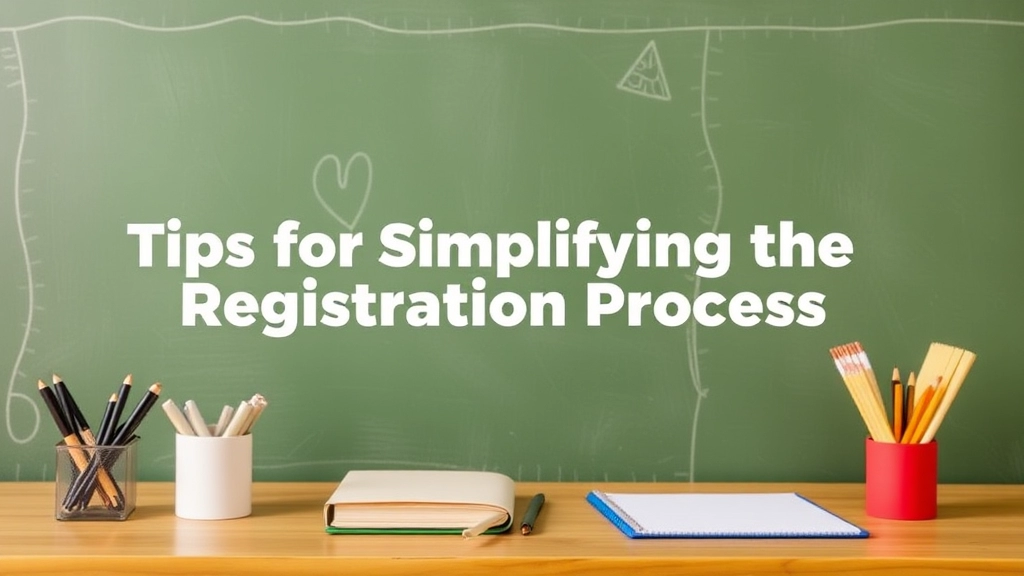
Ever tried registering your kid for summer camp and felt like you were navigating a maze? Yeah, we get it.
Parents don’t have time for complicated forms. They want quick and easy.
So, how do we make this process a breeze?
Make It Mobile-Friendly
Keyword: Registration process
Most parents are on their phones. If your form isn’t mobile-friendly, you’re already losing them.
Keep It Short and Sweet
Nobody wants to fill out a novel. Stick to the essentials:
- Child’s name
- Age
- Emergency contact
- Medical info
Use Clear Instructions
Ever felt lost filling out a form? Yeah, parents do too. Use simple, clear instructions. No jargon. Just plain talk.
Auto-Fill and Save Progress
Parents get interrupted. Kids, work, life—you name it. Let them auto-fill details and save their progress.
Offer Multiple Payment Options
No one likes limited choices. Give parents options:
- Credit card
- PayPal
- Bank transfer
Send Confirmation Emails
Once they’re done, send a confirmation email. Include:
- Details of their registration
- What to expect next
- Contact info for questions
Provide a FAQ Section
Got common questions? Answer them upfront. Add a FAQ section:
- “What should my child bring?”
- “What’s the refund policy?”
Use Visuals
A picture’s worth a thousand words, right? Use icons and images to guide them through the process.
Offer Support
Sometimes, parents need help. Offer multiple support channels:
- Live chat
- Phone support
Test It Out
Before going live, test your form. Ask a few parents to go through it. Get feedback. Make tweaks.
Available Templates and Tools for Creating Registration Forms
Ever found yourself stressing over creating the perfect summer camp registration form? Trust me, you’re not alone. It’s a real headache for many camp organisers. But don’t worry, I’ve got you covered. Let’s dive into the world of templates and tools that can make this task a lot easier.
Why Templates and Tools Matter
First off, why should you even care about templates and tools? Simpleâthey save you time, reduce errors, and make your life a whole lot easier. Plus, they ensure your forms look professional and are user-friendly. So, what are the top options out there?
Top Templates for Summer Camp Registration Forms
- Google Forms:
- Ease of Use: Super intuitive, even if you’re not tech-savvy.
- Customisation: Plenty of options to tweak colours, fonts, and layouts.
- Integration: Easily integrates with Google Sheets for data collection.
- JotForm:
- Pre-made Templates: Tons of pre-made templates specifically for summer camps.
- Drag-and-Drop Builder: No coding required, just drag and drop elements.
- Payment Integration: Supports multiple payment gateways like PayPal and Stripe.
- Typeform:
- Interactive Design: Engaging, conversational forms that keep parents interested.
- Customisation: High level of customisation for branding.
- Analytics: Built-in analytics to track form performance.
- Wufoo:
- User-Friendly: Easy to set up and use.
- Customisation: Good range of customisation options.
- Integration: Works well with other tools like Mailchimp and Salesforce.
Tools to Enhance Your Forms
- Canva:
- Design Elements: Add logos, icons, and images to make your form visually appealing.
- Templates: Offers a variety of form templates you can customise.
- Zapier:
- Automation: Automate tasks like sending confirmation emails or adding registrants to a CRM.
- Integration: Connects with over 2,000 apps.
- Adobe Acrobat:
- PDF Forms: Create fillable PDF forms that can be easily shared and printed.
- Security: Add password protection to ensure data security.
Real-Life Example
I remember chatting with a camp director who was pulling her hair out trying to create a registration form from scratch. She switched to JotForm, and within an hour, she had a professional-looking form ready to go. She even integrated it with PayPal, making it super easy for parents to pay the registration fee. The best part? She collected all the data in one place, making it a breeze to manage.
For more tips on making your camp experience smoother, check out our daily schedule and activities guide and explore the creative sign ideas for camps to make your camp stand out.
How to Add Branding and Personalisation to Your Forms

So, you’re wondering how to make your summer camp registration form stand out, right?
Good news—it’s easier than you think.
Branding and personalisation are your best friends here.
Let’s dive in.
Why Branding Matters
First off, why bother with branding?
Because it makes your camp look professional and trustworthy.
Parents want to know they’re sending their kids to a legit place.
Your form is the first impression.
Make it count.
Steps to Personalise Your Form
Alright, let’s get into the nitty-gritty.
Here’s how you can add that personal touch:
- Logo and Colours
- Slap your camp logo right at the top.
- Use your camp’s colours throughout the form.
- Consistency is key.
- Custom Fonts
- Pick fonts that match your camp’s vibe.
- Fun and playful? Go for something casual.
- Serious and educational? Stick to clean, professional fonts.
- Images and Graphics
- Add photos of past camps.
- Use icons to make sections pop.
- Visuals make your form more engaging.
- Personalised Messages
- Add a welcome note.
- Use the child’s name where possible.
- Make it feel like you’re talking directly to the parents.
Real-Life Example
Think about it like this:
Imagine you’re at a coffee shop.
You see two flyers for summer camps.
One is plain, black-and-white, and looks like it was made in the ’90s.
The other has bright colours, smiling kids, and a friendly message.
Which one are you going to pick?
Exactly.
Tools to Help You Out
You don’t need to be a designer to make this happen.
Here are some tools:
- Canva: Easy for adding logos and images.
- Google Forms: Customisable and user-friendly.
- Typeform: Great for interactive and engaging forms.
Keep It Fresh
Don’t just set it and forget it.
Update your form each year.
New photos, new messages, new look.
Quick Recap
- Use your camp’s logo and colours.
- Pick fonts that match your brand.
- Add photos and icons.
- Write personalised messages.
- Use tools like Canva and Typeform.
- Update your form regularly.
Branding and personalisation make a huge difference.
Parents will notice.
And they’ll appreciate the effort.
So go ahead, make your form shine.
Offering Multi-Language Support for International Camps
Ever wondered how to make your summer camp registration form accessible to campers from all over the world? Yeah, me too. Let’s dive into offering multi-language support and why it’s a game-changer.
Why Multi-Language Support Matters
Picture this: a family from Spain wants to register their child for your camp, but your form is only in English. Frustrating, right? Here’s why multi-language options are crucial:
- Inclusivity: Everyone deserves a chance to join in on the fun.
- Wider Reach: Attract campers from diverse backgrounds.
- Better Understanding: Clear communication reduces errors and misunderstandings.
How to Implement Multi-Language Support
Alright, so how do you actually do this? Here’s a simple roadmap:
- Identify Key Languages: Look at your camper demographics. Which languages are most common?
- Use Translation Tools:
- Google Translate: Quick and easy, but double-check for accuracy.
- Professional Translators: For a polished touch.
- Language Toggle: Add a simple button on your form to switch languages.
- Localisation: Beyond translationâadapt cultural references and idioms.
Real-World Example
A camp I worked with in the past offered forms in English, French, and Mandarin. They saw a 30% increase in international registrations. Just saying.
Benefits for Camp Administrators
- Reduced Queries: Fewer questions about the form mean more time for planning activities.
- Improved Satisfaction: Happy parents, happy campers.
Tools to Consider
- JotForm: Offers multi-language form support.
- Typeform: Easy to use with translation features.
- Google Forms: Simple, but might need some manual tweaks.
Ensuring Accuracy and Clarity
When it comes to translations, accuracy is key. Here are some pro tips:
- Review by Native Speakers: Always have someone fluent check the translations.
- Keep It Simple: Use straightforward language to avoid confusion.
For more tips on making your camp inclusive, check out our Ultimate Guide to Summer Camp Registration Form and explore our Creative Summer Camp Themes for All Ages.
Ensuring Data Security and Privacy in Your Registration Forms
Worried about keeping your summer camp registration data secure?
You’re not alone.
In today’s world, data security and privacy are top concerns for parents and camp organisers alike.
Here’s how we can tackle it head-on.
Why Data Security Matters
First off, let’s get real.
No one wants their personal information floating around the internet.
Parents are trusting you with sensitive data, and it’s your job to keep it safe.
Key Steps to Secure Data
1. Use SSL Encryption
Ever noticed that little padlock icon in your browser?
That’s SSL encryption at work.
It ensures that data transferred between your site and the user’s browser is encrypted.
2. Strong Passwords
Use strong, unique passwords for accessing your registration form data.
And yes, I mean more than just “password123”.
3. Regular Updates
Keep your software and plugins updated.
Outdated software is an open door for hackers.
4. Data Minimisation
Only collect the information you absolutely need.
Less data means less risk.
Legal Compliance
GDPR and CCPA
If you’re dealing with international campers, you need to be GDPR compliant.
For US-based camps, CCPA is your go-to.
Parental Consent
Always get parental consent for collecting and storing children’s data.
No exceptions.
Real Talk: Examples and Stories
Imagine this:
A parent registers their child for your camp, and a week later, they get a call from a scammer.
Not cool, right?
That’s what happens when data isn’t secure.
Don’t let it be your camp making headlines for the wrong reasons.
Tools to Make It Happen
1. Secure Form Builders
Use form builders like JotForm or Google Forms.
They come with built-in security features.
2. Payment Processors
PayPal and Stripe are both secure options for handling payments.
Keeping It Fresh and Engaging
Think of data security like locking your front door at night.
It’s not just a good idea; it’s essential.
And it’s not as complicated as it sounds.
Just follow these steps, and you’ll be golden.
For more tips on ensuring a smooth registration process, check out our guide on engaging brochure design. Additionally, if you’re looking to provide a safe and fun environment for your campers, consider our ultimate guide to Greenville County summer camps.
FAQs on Summer Camp Registration Form PDF
Why should I customize my summer camp registration form PDF?
Customizing your form makes it user-friendly, efficient, and professional. It ensures parents can fill it out easily, while you gather all necessary information without overwhelming them.
What should I include in my customized registration form?
Essential sections include:
- Camper Information: Name, age, emergency contacts.
- Health Details: Allergies, medications, special needs.
- Activity Preferences: Interests like swimming, hiking, arts and crafts.
- Parental Consent: Permissions for photos, medical treatment, etc.
How can I make the form easier for parents to fill out?
Use interactive elements like checkboxes, drop-down menus, and radio buttons. This reduces errors and makes the form more user-friendly.
What legal and safety requirements should my form meet?
Ensure you gather emergency contact information, medical information, and include a waiver and consent form. Also, have a pick-up authorization section and a code of conduct.
How can I simplify the registration process for parents?
Make your form mobile-friendly, keep it short, use clear instructions, enable auto-fill and progress saving, offer multiple payment options, send confirmation emails, and provide a FAQ section.
Why is branding important for my registration form?
Branding makes your camp look professional and trustworthy. It’s the first impression parents get, so make it count with logos, colors, and personalized messages.
What tools can help me customize my registration form?
Tools like Canva, Google Forms, and Typeform are great for adding logos, images, and creating interactive forms.
How often should I update my registration form?
Update your form annually. Refresh it with new photos, messages, and any necessary legal or safety updates.
What should I do before making my form live?
Test the form by having a few parents fill it out and provide feedback. Make necessary tweaks based on their input.
What are some pro tips for customizing my form?
Use bold and italics to highlight important sections, keep the form short, and include a FAQ section to answer common questions right in the form.
References
-
How to Customize Your Summer Camp Registration Form PDF
-
Ensuring Compliance with Legal and Safety Requirements
-
Tips for Simplifying the Registration Process for Parents

